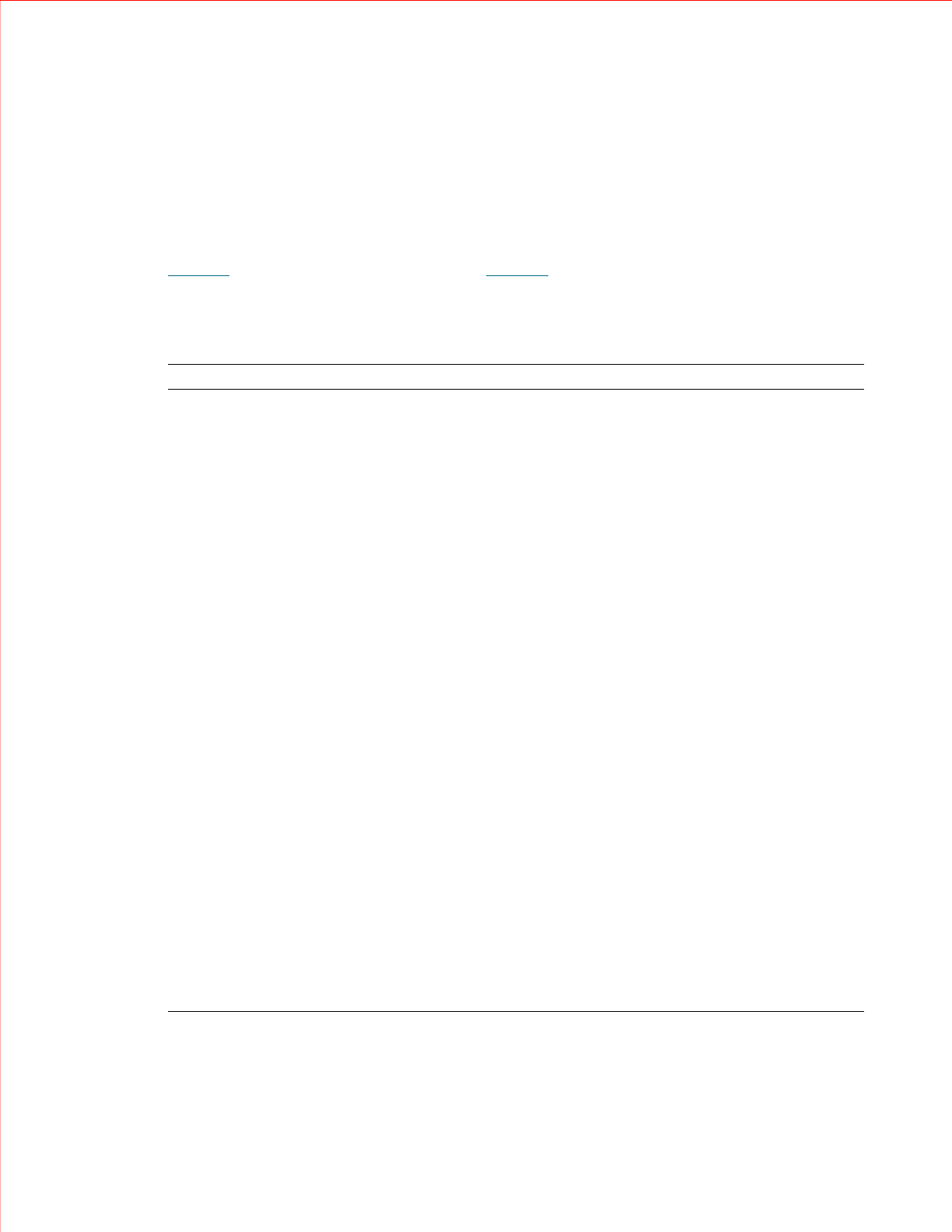
www.dell.com | support.dell.com
12
Manual cartridge assignment cannot be configured from the Web client. The path to open the appropriate
screen is as follows:
• From the operator panel, select
Tools > System Settings
.
Important Information About New Menu Commands
The Web client and operator panel menus contain some new commands that are not documented in the most
recent version of the
Dell PowerVault ML6000 Tape Library User’s Guide
on the
Documentation CD.
Table 1-6
lists the latest Web client menus, while
Table 1-7
on page 13 lists the latest operator panel menus.
Commands in
italics
are new. For additional information on the menus, see “Understanding the User Interface”
in the
Dell PowerVault ML6000 Tape Library User’s Guide
on the
Documentation CD
.
*Administrative users only.
Table 1-6. Web Client Menus
Setup Menu* Operations Menu Tools Menu* Reports Menu
Setup Wizard* Media
>Move
>Import
>Export
All RAS Tickets* System Information
Partitions* Cleaning Media
>Import
>Export
Capture Snapshot* Library Configuration
Cleaning Slots* Partitions
>Change Mode
Save/Restore
Configuration*
Network Settings
I/E Station Slots* Drive
>Load
>Unload
>Change Mode
Identify Drives* Logged in Users
Drive IDs* I/E Station Lock/Unlock* Drive Operations* All Slots
Control Path* System Shutdown* Update Library Firmware* About
>ML6000
>
Open Source Licenses
License* Log Out
Notification*
>Setup*
>E-mail Account*
>Contact Information*
Network*
User Management*
>User Accounts*
>LDAP*
Date and Time*
Register Library*


















