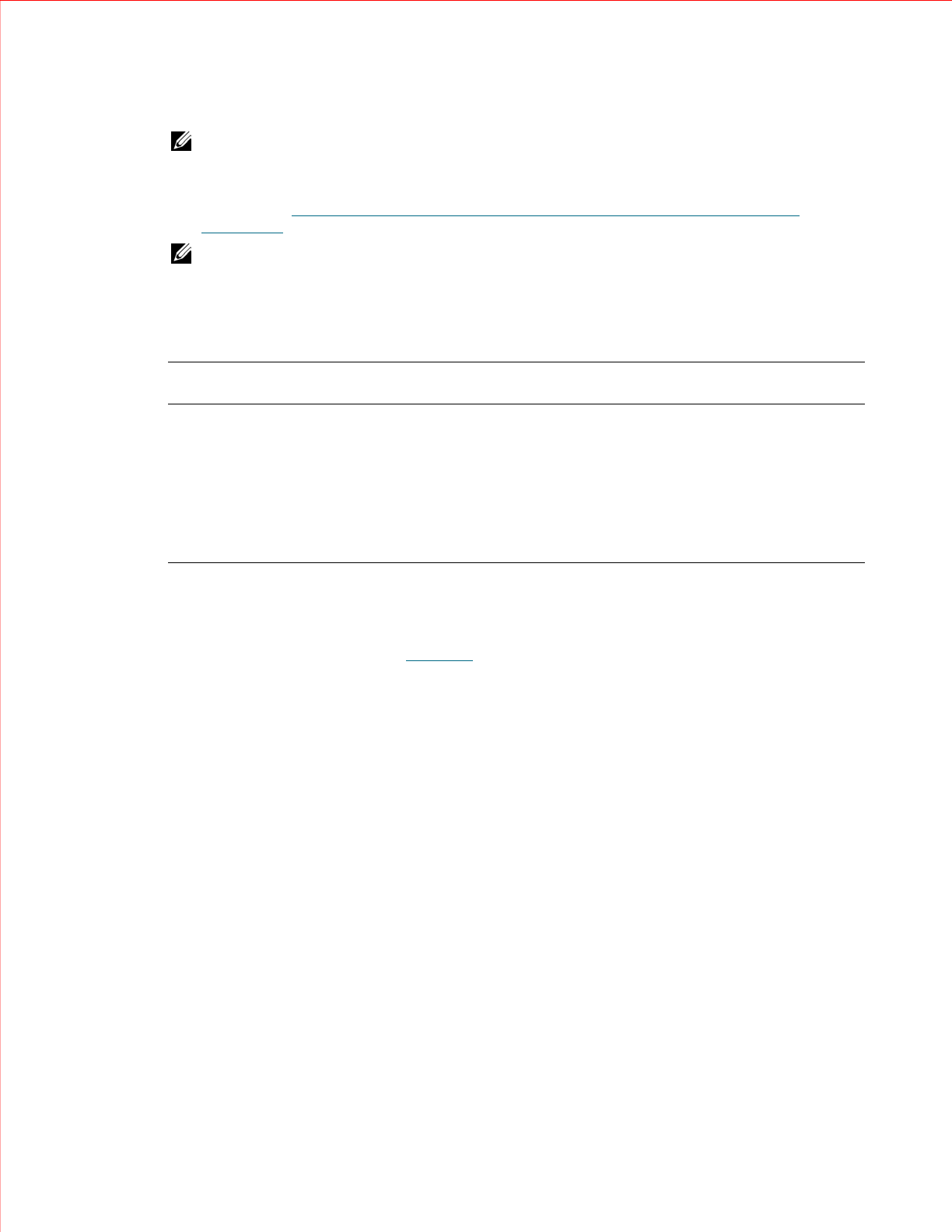
www.dell.com | support.dell.com
2
NOTE: The slot counts in this document and in the Web client and operator panel screens do not include the ten
inaccessible slots in the bottom two rows of any library configuration. For more information about these slots, see the
Dell PowerVault ML6000 Tape Library User’s Guide
on the
Documentation CD
. Slot counts also do not include the two
unutilized slots in the topmost module of a fully-licensed 23U, 32U, or 41U configuration. For more information about
these slots, see Important Configuration Information for ML6030 CM (23U) and Larger (32U and 41U) Library
Configurations on page 6.
NOTE: Libraries licensed to their full capacity have their total number of storage slots reduced by the number of
configured I/E slots. This fact is reflected in the slot counts shown in the Web client and operator panel screens. For
example, an ML6010 CM that has six configured I/E slots will show 30 storage slots available. The storage slot counts in
this document assume zero configured I/E station slots.
*Including I/E station slots
Stackability
The maximum rack height of the library is 41U, which consists of a 5U Library Control Module and four
ML6000 EM 9U Expansion Modules.
Figure 1-1
on page 3 illustrates the stackability of the library.
Table 1-1. Library Capacity
ML6010 CM ML6020 CM ML6030 CM ML6030 CM + 1
ML6000 EM
ML6030 CM + 2
ML6000 EMs
Maximum Storage Slots
Available*
36 128 218 310 402
I/E Station Slots Available 0,6 0, 6, 12, 18 0,6, 12,
18, 24, 30
0, 6, 12, 18,
24, 30, 42
0,6, 12, 18, 24,
30, 54
Maximum Drive Capacity 2 6 10 14 18
Maximum Power Supplies 2 4 6 8 10
Maximum Partitions 2 6 10 14 18


















