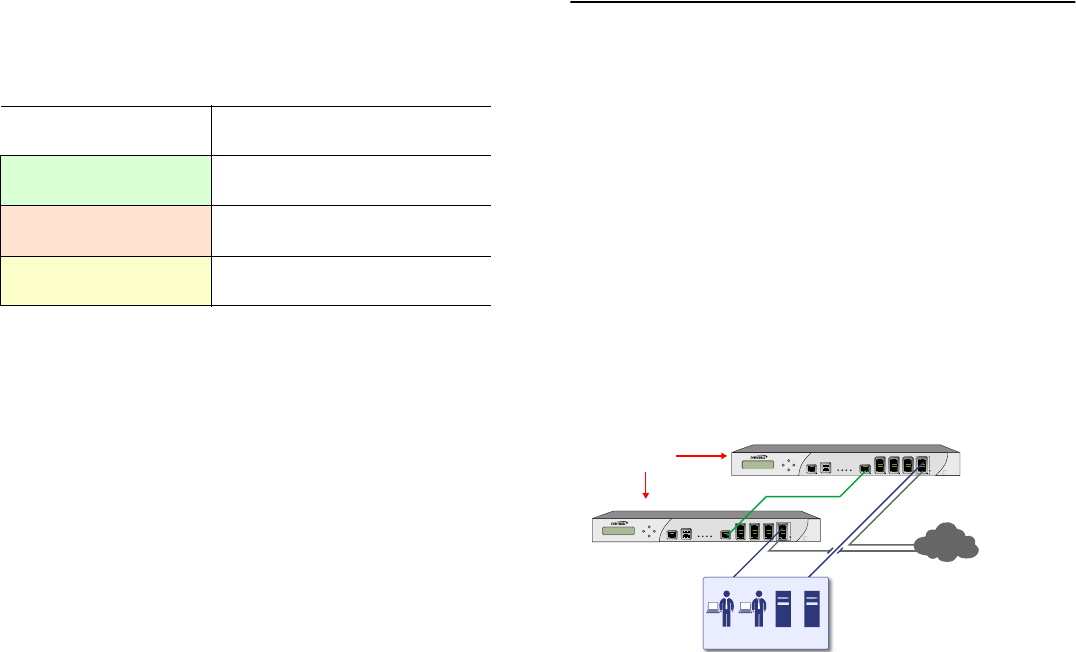
Configuring a Stateful HA Pair | 36
8. After successfully booting the firmware, the login screen is
displayed. If you booted with factory default settings, enter
the default user name and password (admin / password) to
access the Dell SonicWALL management interface.
Configuring a Stateful HA Pair
This section provides instructions for configuring a pair of Dell
SonicWALL NSA E6500 appliances for high availability (HA).
This section is relevant to administrators following deployment
Scenario B.
This section contains the following subsections:
• Initial High Availability Setup - page 37
• Configuring High Availability - page 37
• Configuring Advanced HA Settings - page 38
• Configuring HA Monitoring Settings - page 39
• Synchronizing Settings - page 40
• HA License Configuration Overview - page 41
• Associating Pre-Registered Appliances - page 42
• Configuring L2 Bridge Mode - page 42
If You Are Following
Scenario...
Proceed to section:
A - NAT/Route Mode
Gateway
Additional Deployment Configuration
- page 46
B - NAT with State Sync
Pair
Configuring a Stateful HA Pair -
page 36
C - L2 Bridge Mode Configuring L2 Bridge Mode -
page 42
SonicWALL NSA E-Class 1
SonicWALL NSA E-Class 2
HA
HA
X0
X1
X1
X0
E6500
Network Security Appliance
E6500
Network Security Appliance
Local Network
SonicWALL
HA / Failover Pair
Internet
HA Link


















