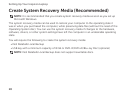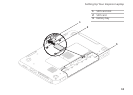17
Setting Up Your Inspiron Laptop
To enable wireless display:
1. Click the Intel Wireless Display icon
on
the desktop.
The Intel Wireless Display window
appears.
2. Select Connect to Existing Adapter.
NOTE: You can download and install the
latest driver for “Intel Wireless Display
Connection Manager” from
support.dell.com.
NOTE: For more information about
wireless display, see the wireless display
adapter documentation.
Connect to the Internet
(Optional)
To connect to the Internet, you need an
external modem or network connection and
an Internet Service Provider (ISP).
If an external USB modem or WLAN adapter
is not a part of your original order, you can
purchase one from dell.com.