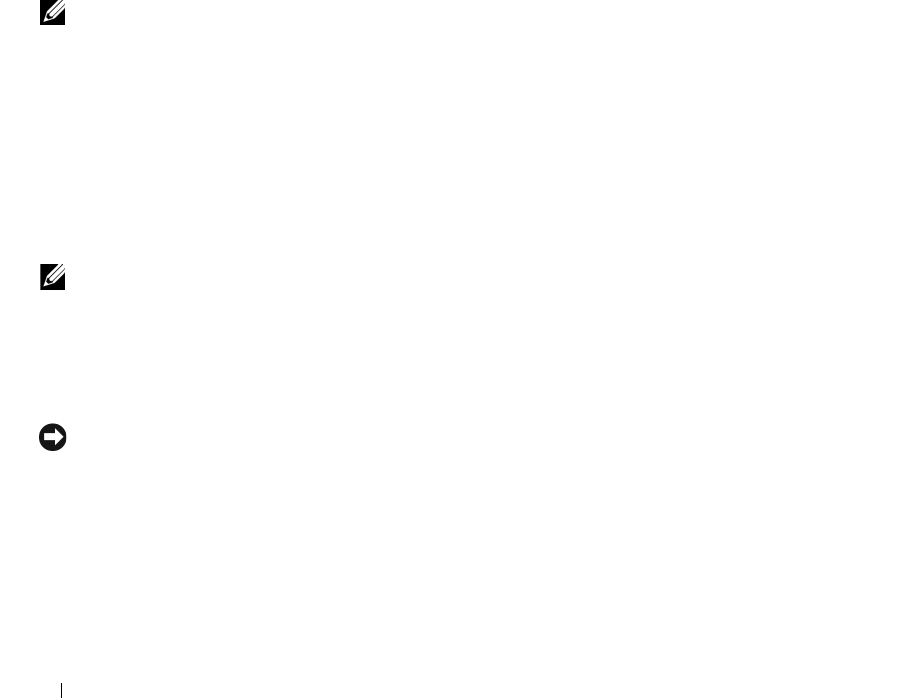
56 Using CDs, DVDs, and Other Multimedia
• Do not burn a blank CD-R or CD-RW to its maximum capacity; for example, do not copy a 650-MB
file to a blank 650-MB CD. The CD-RW drive needs 1–2 MB of the blank space to finalize the
recording.
• Use a blank CD-RW to practice CD recording until you are familiar with CD recording techniques. If
you make a mistake, you can erase the data on the CD-RW and try again. You can also use blank
CD-RWs to test music file projects before you record the project permanently to a blank CD-R.
• See the Sonic website at
www.sonic.com
for additional information.
Using Dell Media Experience and Dell MediaDirect™
Based on configuration settings and selections you made when ordering your computer, your computer
provides support for:
• Dell Media Experience, which is a multimedia user interface for accessing and playing digital media,
such as music and videos
• Dell MediaDirect, which is an instant-on multimedia playback mode for digital media
NOTE: Dell QuickSet is necessary for Dell MediaDirect to function. Changing or disabling QuickSet’s default
settings can limit Dell MediaDirect’s functionality. For more information about Dell QuickSet, see "Dell™ QuickSet
Features" on page 49.
Press the Dell MediaDirect button, located on the hinge cover, to launch either Dell Media Experience
or Dell MediaDirect.
If the Computer Is On or in Standby Mode
If you press the Dell MediaDirect button while the computer is on or in standby mode, either
Windows XP Media Center Manager or Dell Media Experience launches, depending on your system
setup. If both applications are present, Windows XP Media Center Manager launches.
NOTE: If both Windows XP Media Center and Dell Media Experience are installed on your computer, launch Dell
Media Experience through the Start
→
All Programs function or click the Media Experience icon on the desktop.
If the Computer Is Off or in Hibernate Mode
When your computer is off or in hibernate mode, you can press the Dell MediaDirect button to start the
computer and automatically launch the Dell MediaDirect application.
NOTICE: You cannot reinstall the Dell Media Experience or Dell MediaDirect feature if you voluntarily reformat the
hard drive. You need the installation software to reinstall these media applications. Contact Dell for assistance
(see
"Contacting Dell" on page 155).
PD598a01.book Page 56 Monday, February 6, 2006 2:24 PM


















