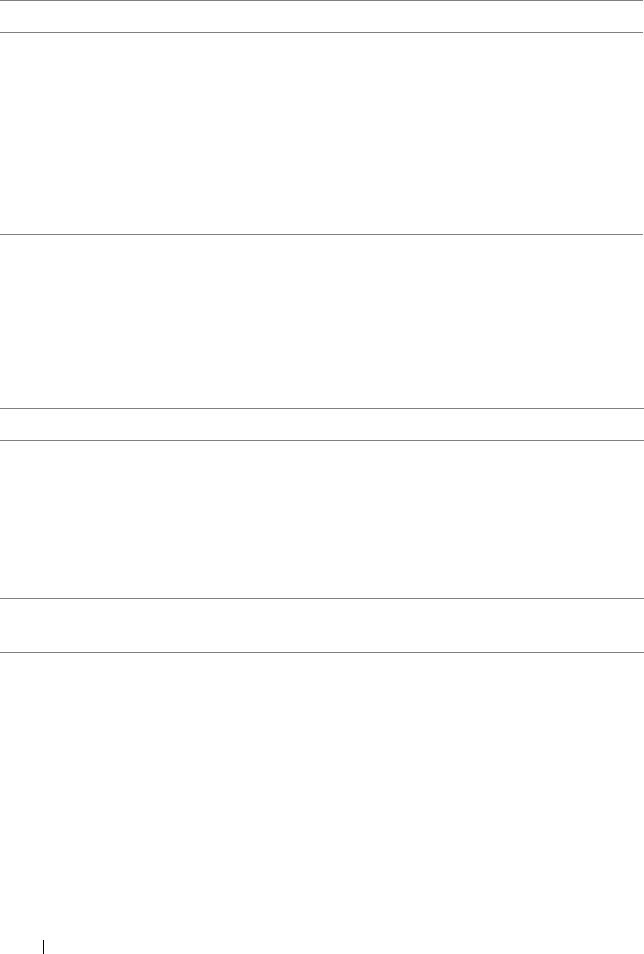
70
Troubleshooting
Virtual Disk-Related Errors
Use the information on the following tables as guidelines for troubleshooting
the controller.
S100 rom option not
visible during S300
controller use in the
system.
S100 and S300 co-
existence in the same
system is not
supported. S100
option rom becomes
disabled when S100
and S300 are available.
Remove S300 adapter and reboot
system to select F1 and select RAID
for boot BIOS.
The S100 rom option appears during
POST boot.
NOTE:
If both controllers are used in
the system, the windows driver
manager displays the additional driver.
Table 7-8. Cannot Create a Virtual Disk
Likely Causes to Check Corrective Actions
The physical disk is not
displayed
This error might be because:
– The controller cannot communicate with the
physical disks.
– A cable might be loose or defective.
Re-seat the physical disks in the backplane and
check their cables.
Insufficient free space available
on the selected physical disks
There must be sufficient available free space on the
physical disk(s) used by the virtual disk.
Incorrect number of physical
disks selected for the desired
RAID level
See "Understanding RAID Levels" in the RAID
Technology Guide, located on the Dell Support
website at support.dell.com/manuals, for a
description of RAID levels and the allowable
number of physical disks used with each RAID
level.
Table 7-7. Other Errors Appearing on the BIOS
Issue Likely Causes to Check Corrective Actions
A5_bk0.book Page 70 Thursday, February 10, 2011 8:34 PM


















