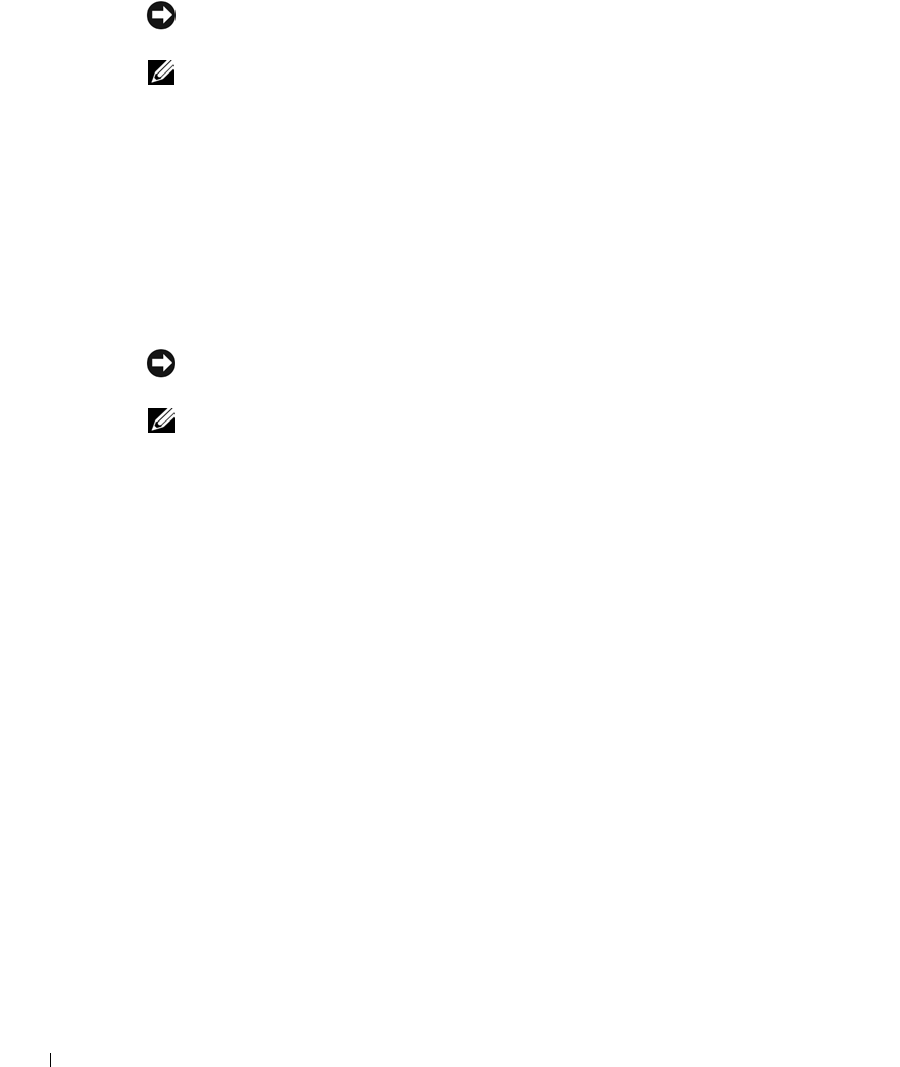
40 Setting Up Your Computer
www.dell.com | support.dell.com
Uninterruptible Power Supplies
NOTICE: Loss of power while data is being saved to the hard drive may result in data loss or
file damage.
NOTE: To ensure maximum battery operating time, connect only your computer to a UPS.
Connect other devices, such as a printer, to a separate power strip that provides surge
protection.
A UPS protects against power fluctuations and interruptions. UPS devices contain a battery
that provides temporary power to connected devices when AC power is interrupted. The
battery charges while AC power is available. See the UPS manufacturer documentation for
information on battery operating time and to ensure that the device is approved by
Underwriters Laboratories (UL).
Turning Off Your Computer
NOTICE: To avoid losing data, turn off your computer by performing a Microsoft
®
Windows
®
operating system shutdown, as described next, rather than by pressing the power button.
NOTE: As an alternative to turning off your computer, you can set your computer to enter
standby or hibernate mode. For more information, see the
Tell Me How
help file. To access the
help file, see page 80.
1 Save and close any open files, exit any open programs, click the Start button, and then
click Turn Off Computer.
2 In the Turn off computer window, click Turn off.
The computer turns off after the shutdown process finishes.


















