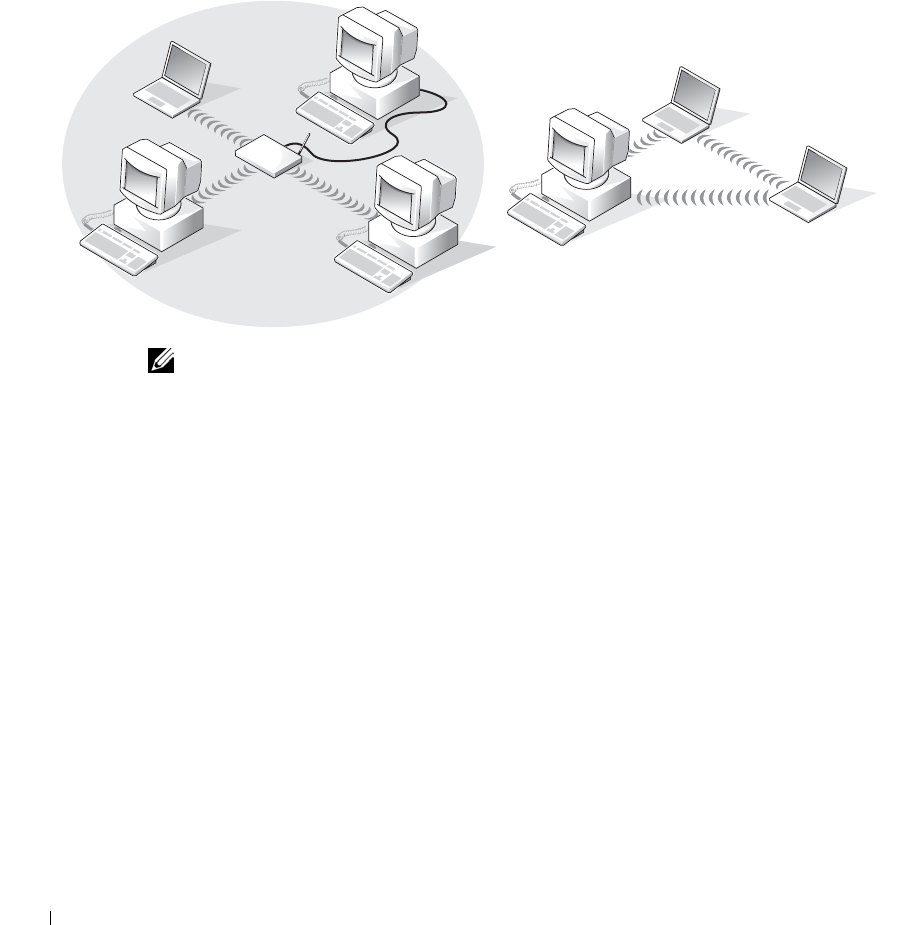
68 Setting Up a Home and Office Network
www.dell.com | support.dell.com
Determining Your Network Type
Wireless networks fall into two categories — infrastructure networks and ad-hoc networks.
An infrastructure network uses routers or access points to connect several computers
together. An ad-hoc network does not use routers or access points and consists of computers
that broadcast to one another.
NOTE: Most wireless networks are the infrastructure type. Consult your network administrator
if you are unsure of the type of network to which you are connecting.
Connecting to a Network in Windows XP
Your wireless network card requires proper software and drivers in order to connect to a
network. This software is pre-installed from the factory. If the software is removed or
corrupted, follow the instructions listed in the User's Guide for your wireless card. The
User’s Guide is located on your Drivers, Utilities, and Applications CD (that came with your
computer) in the "User’s Guides-Network User’s Guides" category. The User’s Guide is also
available on the Dell Support website at support.dell.com.
1 Click the Start button, Control Panel, and then click Switch to Classic View.
2 Double-click Network Connections.
3 Click Wireless Network Connection.
The Wireless Network Connection icon is highlighted.
4 Under Network Tasks in the left-hand pane, click Change settings of this connection.
The Wireless Network Connection Properties window appears.
Ad-Hoc NetworkInfrastructure Network


















