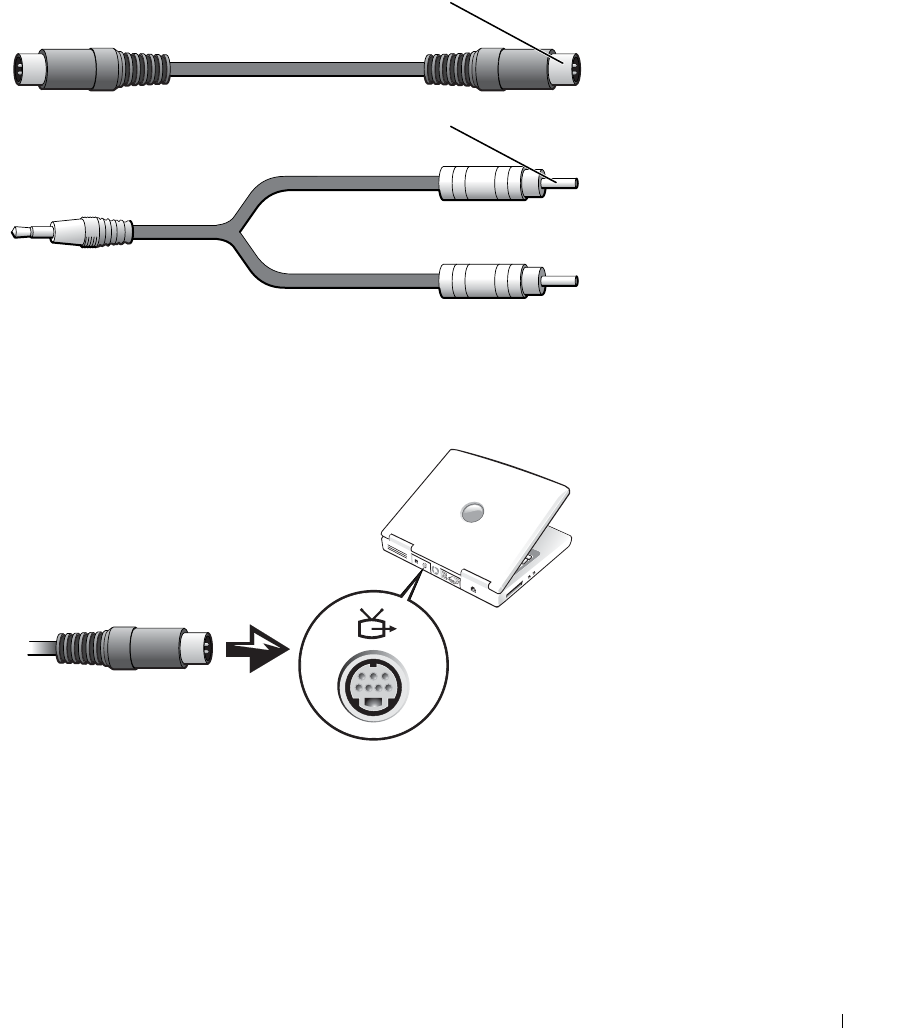
Using CDs, DVDs, and Other Multimedia 59
Before you begin, ensure that you have the following cables:
1 Turn off the computer and the television and/or audio device you want to connect.
2 Plug one end of the S-video cable into the S-video connector on the computer.
3 Plug the other end of the S-video cable into your television.
4 Plug the single-connector end of the audio cable into the headphone connector on
your computer.
S
-v
id
eo
ca
bl
e
audio cable


















