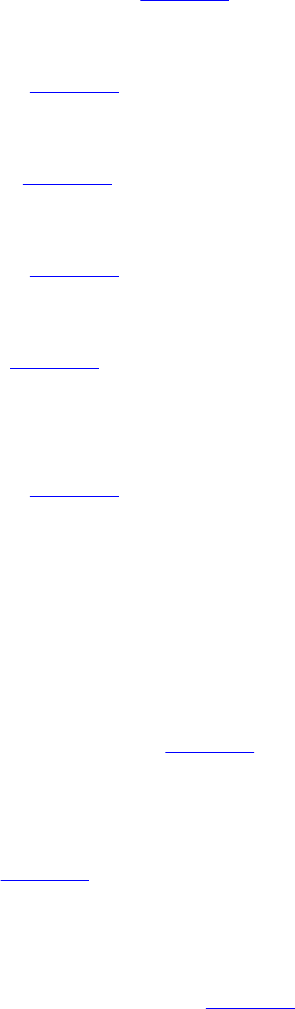
Error Code Message Information
Action Update the CMC firmware. If the issue persists, see Getting Help.
HWC5006
Message A failure is detected on <
name
>.
Action If the issue persists, see Getting Help.
HWC5008
Message Console is not available for the <
name
>.
Action If the issue persists, see Getting Help.
HWC5010
Message <
name
> cannot detect any hosts.
Action If the issue persists, see Getting Help.
HWC5014
Message <
name
> is not functional and is powered off.
Action If the issue persists, see Getting Help.
HWC5031
Message IO module <
number
> is offline.
Details The CMC has powered off the IOM.
Action If the issue persists, see Getting Help.
HWC5032
Message A fabric mismatch detected on IO module <
number
>.
Details The fabric type for IOM's on the same chassis fabric must match.
Action Check chassis fabric type in CMC GUI and compare to the type of both IOM's.
HWC5034
Message A link tuning failure detected on IO module <
number
>.
Details Link tuning table not supported for this IO modular.
Action Update the CMC firmware. If the issue persists, see Getting Help.
HWC5036
Message A failure is detected on IO module <
number
>.
Details The IOM module performance may be impacted.
Action If the issue persists, see Getting Help.
HWC6000
Message The <
name
> controller is offline.
Details Information and status from the controller is unavailable.
Action Remove and reapply input power. If the issue persists, see Getting Help.
HWC6002
Message The <
name
> controller is stuck in boot mode.
Details Information and status from the controller is unavailable.
80


















