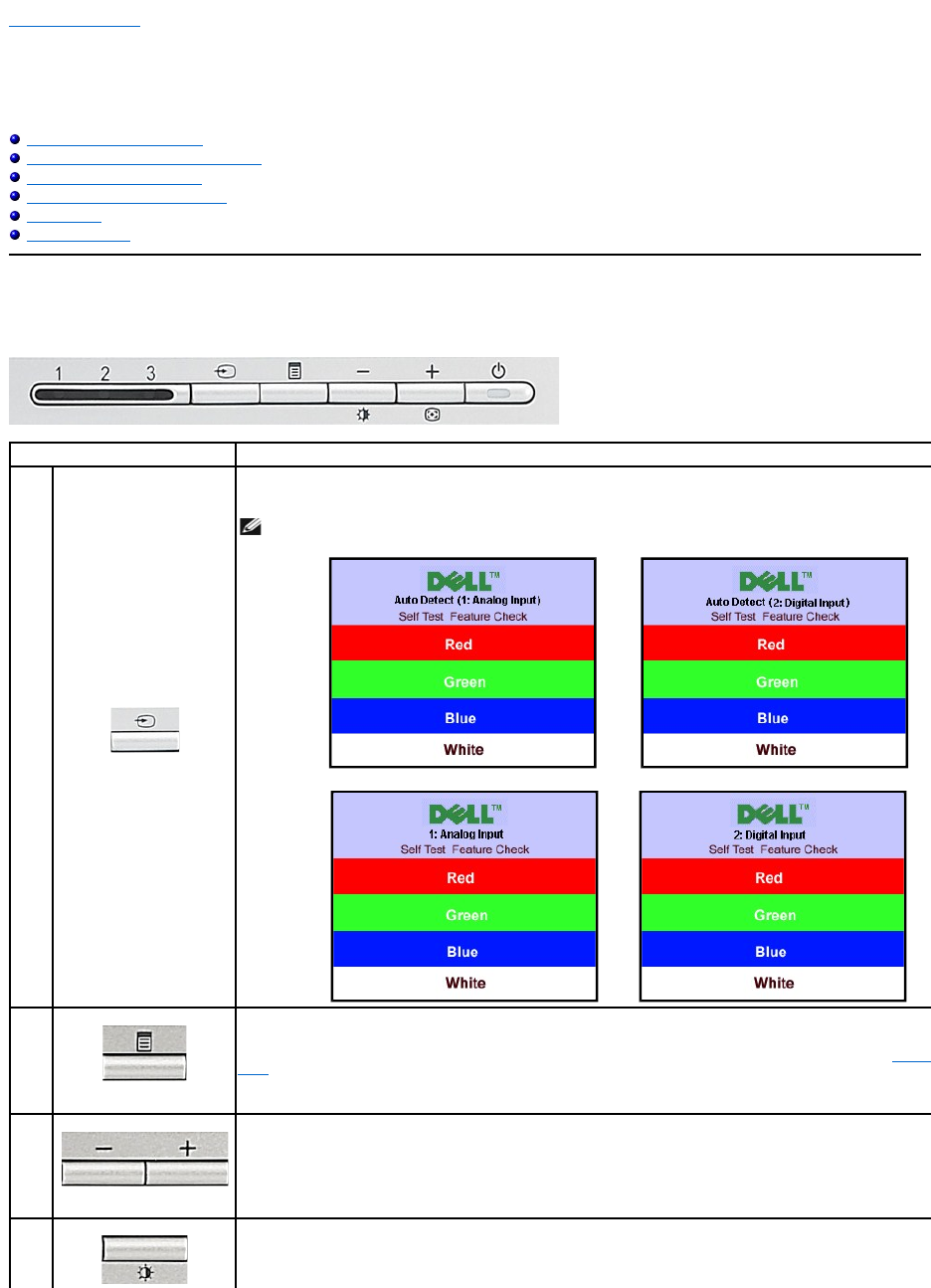
Back to Contents Page
Operating the Monitor
Dell™SP2208WFPFlat Panel Monitor User's Guide
Using the Front Panel Controls
Using the On-Screen Display (OSD) Menu
Setting the Optimal Resolution
Using the Dell Soundbar (Optional)
Using the Tilt
Using the Camera
Using the Front Panel
Usethebuttonsonthefrontofthemonitortoadjusttheimagesettings.
Front panel Button
Description
A
Video input select
Use the Input Select button to choose between three different video signals that may be connected to your monitor.
NOTE: The floating 'Dell Self-
testFeatureCheck'dialogappearsonablackbackgroundifthemonitorcannotsenseavideo
signal. Use the input select button to select the desired input source (Analog, Digital or HDMI).
If the VGA/DVI cable is disconnected from the video card, the Dell Self-
test Feature Check dialogue box appears.If the HDMI is
cable is disconnected from the HDMI source (DVD player, setup box, or console), the monitor enters power save mode.
or
or
B
OSD Menu/Select
The Menu button is used to open and exit the on-screen display (OSD), and exit from menus and sub-menus. See
Using the OSD
Menu.
C
Down (-) and Up (+)
Use these buttons to adjust (decrease/increase ranges) items in the OSD menu.
D
Use this button to launch Brightness menu.


















