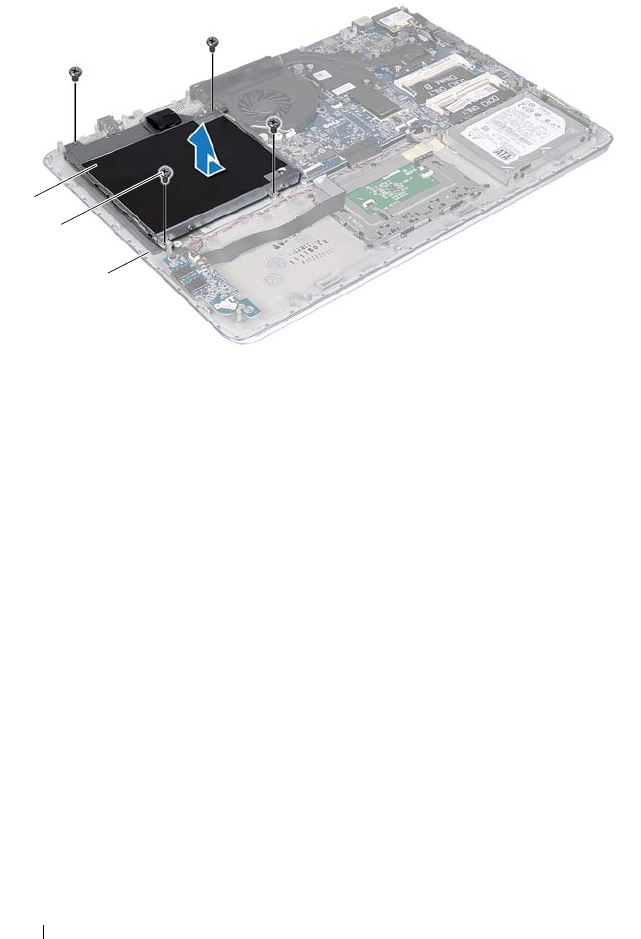
36 Optical Drive
7
Remove the four screws (two on each side) that secure the optical-drive
brackets to the optical drive.
8
Remove the optical-drive brackets from the optical drive.
1 optical drive 2 screws
(
4
)
3 base cover
2
3
1
book.book Page 36 Friday, February 21, 2014 12:07 PM


















