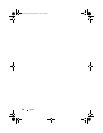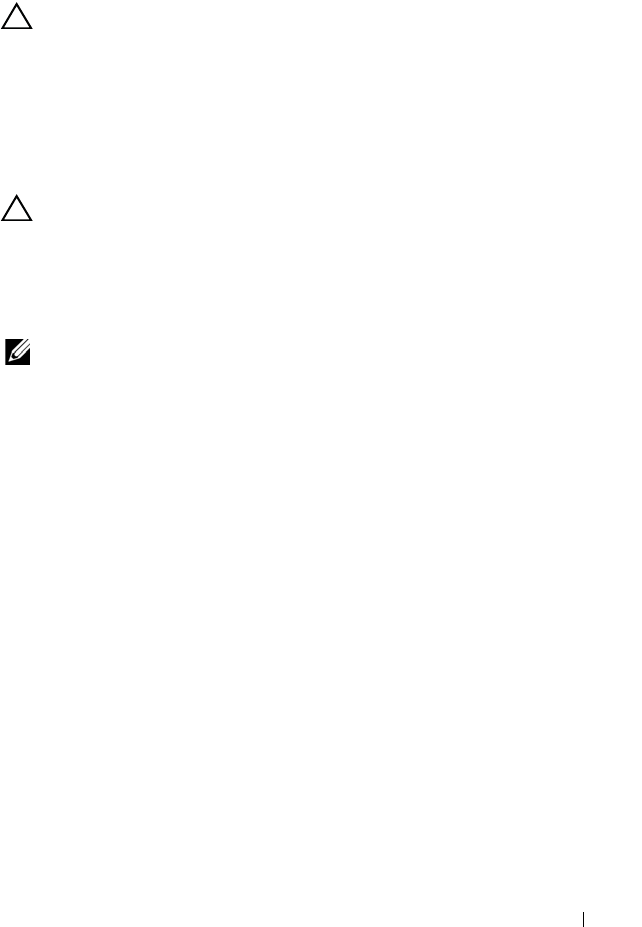
Display 83
5
Replace the battery (see "Replacing the Battery" on page 18).
6
Replace the base cover (see "Replacing the Base Cover" on page 15).
CAUTION: Before turning on the computer, replace all screws and ensure that no
stray screws remain inside the computer. Failure to do so may result in damage to
the computer.
Display Bezel
Removing the Display Bezel
CAUTION: The display bezel is extremely fragile. Be careful when removing it to
prevent damaging the bezel.
1
Follow the instructions in "Before You Begin" on page 9.
2
Remove the display assembly (see "Removing the Display Assembly" on
page 81).
NOTE: The display bezel surround cannot be reused. If either the display panel or
the display bezel is replaced, use the display bezel surround provided in the kit.
book.book Page 83 Friday, February 21, 2014 12:07 PM