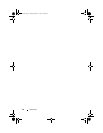4 Contents
Replacing the Mini-Card. . . . . . . . . . . . . . . . . 25
6 Hard Drive . . . . . . . . . . . . . . . . . . . . . . . 27
Removing the Hard Drive . . . . . . . . . . . . . . . . 27
Replacing the Hard Drive
. . . . . . . . . . . . . . . . 29
7 Coin-Cell Battery . . . . . . . . . . . . . . . . . . 31
Removing the Coin-Cell Battery . . . . . . . . . . . . . 31
Replacing the Coin-Cell Battery
. . . . . . . . . . . . . 32
8 Optical Drive . . . . . . . . . . . . . . . . . . . . . 35
Removing the Optical Drive . . . . . . . . . . . . . . . 35
Replacing the Optical Drive . . . . . . . . . . . . . . . 37
9 AC-Adapter Connector . . . . . . . . . . . . . 39
Removing the AC-Adapter Connector . . . . . . . . . . 39
Replacing the AC-Adapter Connector
. . . . . . . . . . 40
10 Power-Button Board . . . . . . . . . . . . . . . 43
Removing the Power-Button Board . . . . . . . . . . . 43
Replacing the Power-Button Board
. . . . . . . . . . . 44
book.book Page 4 Friday, February 21, 2014 12:07 PM