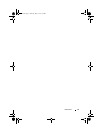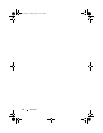12 Base Cover
4
Lift the base cover off the palm-rest assembly.
Replacing the Base Cover
1
Follow the instructions in "Before You Begin" on page 7.
2
Align the tabs on the base cover with the slots on the palm-rest assembly
and snap the base cover into place.
3
Replace the eight screws that secure the base cover to the palm-rest
assembly.
1 base cover 2 screws (8)
1
2
book.book Page 12 Thursday, May 3, 2012 3:09 PM