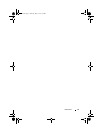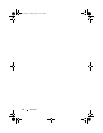Contents 5
10 Display-Converter Board. . . . . . . . . . . . . 39
Removing the Display-Converter Board. . . . . . . . . 39
Replacing the Display-Converter Board
. . . . . . . . 40
11 Heat Sink and Fan . . . . . . . . . . . . . . . . . . 41
Removing the Heat Sink and Fan . . . . . . . . . . . . 41
Replacing the Heat Sink and Fan
. . . . . . . . . . . . 42
12 System Board . . . . . . . . . . . . . . . . . . . . . 45
Removing the System Board. . . . . . . . . . . . . . . 45
Replacing the System Board. . . . . . . . . . . . . . . 48
Entering the Service Tag in the BIOS
. . . . . . . . . . 49
13 Power-Button Board . . . . . . . . . . . . . . . . 51
Removing the Power-Button Board . . . . . . . . . . . 51
Replacing the Power-Button Board
. . . . . . . . . . . 52
14 Keyboard . . . . . . . . . . . . . . . . . . . . . . . . . 53
Removing the Keyboard Bracket . . . . . . . . . . . . 53
Replacing the Keyboard Bracket
. . . . . . . . . . . . 57
Removing the Keyboard
. . . . . . . . . . . . . . . . . 58
Replacing the Keyboard
. . . . . . . . . . . . . . . . . 59
book.book Page 5 Thursday, May 3, 2012 3:09 PM