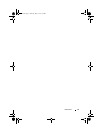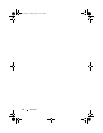Memory Module(s) 19
3
Slide the memory module firmly into the memory-module connector at a
45-degree angle, and press the memory module down until it clicks into
place. If you do not hear the click, remove the memory module and
reinstall it.
NOTE: Replace the system board after replacing the secondary memory
module. To replace the system board, see "Replacing the System Board" on
page 48.
NOTE: If the memory module is not installed properly, the computer may
not boot.
4
Replace the battery (see "Replacing the Battery" on page 16).
5
Replace the base cover (see "Replacing the Base Cover" on page 12).
6
Connect the AC adapter to your computer and an electrical outlet.
CAUTION: Before turning on the computer, replace all screws and ensure that no
stray screws remain inside the computer. Failure to do so may result in damage to
the computer.
7
Turn on the computer.
1 tab 2 notch
3 memory-module connector
3
1
2
book.book Page 19 Thursday, May 3, 2012 3:09 PM