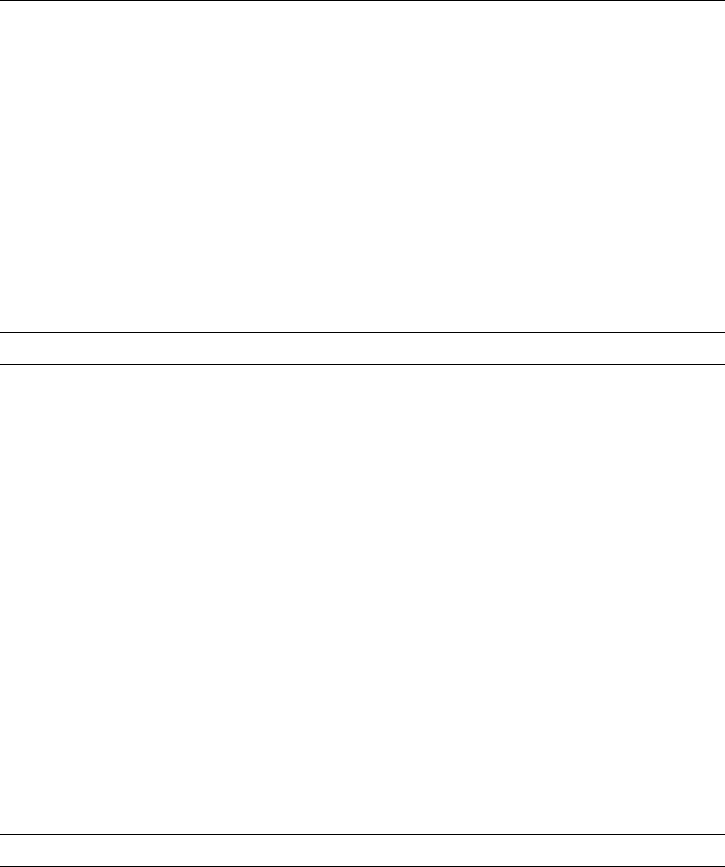
System Setup | 79
SATA 3
Device Type Displays the type of device connected.
Device ID Displays the device identification code.
Device Size Displays the size of the SATA device present in
your computer.
mSATA Device
Device Type Displays the type of device connected.
Device ID Displays the device identification code.
Device Size Displays the size of the mSATA device present in
your computer.
Advanced→ Processor Configuration
Intel(R) Hyper-Threading
Technology
If enabled, each physical processor core appears as
two logical processor cores.
Intel(R) SpeedStep
Technology
If enabled, the processor clock speed and core
voltage are adjusted dynamically based on the
processor load.
Intel(R) Virtualization
Technology
If enabled, a Virtual Machine Monitor (VMM) can
access your computer.
CPU XD Support If enabled, allows your computer to use Executive
Display (XD) to hinder software that exploits buffer
overflows.
NOTE: Windows 8 enables this feature even if this
feature is set to disabled.
Limit CPUID Value If enabled, limits the maximum value the processor
CPUID function supports.
Multi Core Support If enabled, allows your computer to use all cores
available in the processor.
Intel(R) Turbo Boost
Technology
If enabled, allows your computer to use turbo boost
when required.
Advanced→ USB Configuration
Front USB Ports Allows you to enable or disable the USB ports at the
front of your computer.
Rear USB Ports Allows you to enable or disable the USB ports at the
back of your computer.
Top USB Ports Allows you to enable or disable the USB ports at the
top of your computer.
OM_Book.book Page 79 Tuesday, April 30, 2013 6:07 PM


















