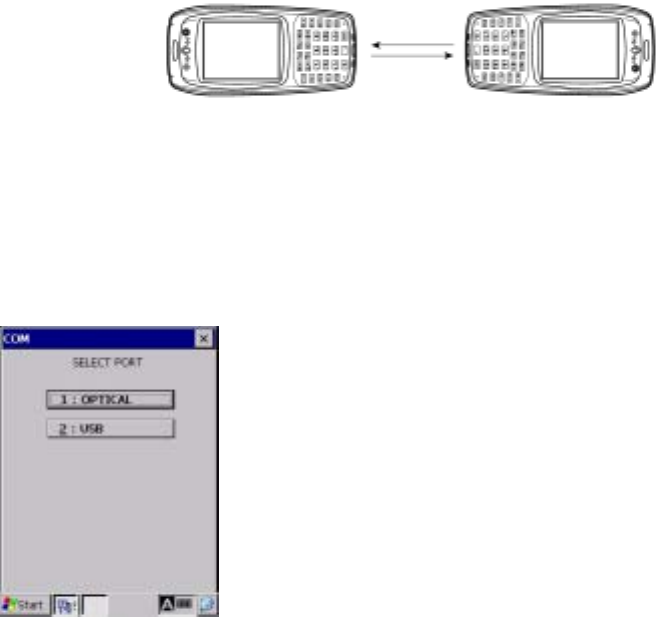
Chapter 2 Getting Started the BHT and System Menu
97
[4.4] Communications test
In System Menu, you can test the IrDA interface port and USB interface port.
Preparation for the IrDA interface test
Arrange two BHTs, one as a master station and the other as a slave station (to be tested) with their IR
ports facing each other as illustrated below. In this test, the slave BHT transmits data to the master BHT
and receives the data sent back from the master BHT.
Preparation for the USB interface test
Connect the BHT and the host computer using a USB interface cable.
Selecting the "4:COM" on the Hard Test menu calls up the screen
shown at left.
[1] OPTICAL: Switch to the MASTER/SLAVE selection
screen for the IrDA interface test.
[2] USB: Test the USB interface port.
Slave BHT (to be tested)
Master BHT
Data
0.15 m
(5.9") or less


















