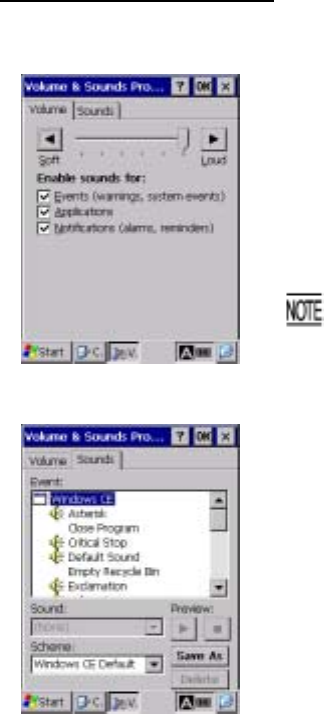
52
Volume & Sounds Properties
On the Control Panel window, double-tap Volume & Sounds, and the Volume & Sounds properties
window appears.
Tap the Volume tab to display the screen shown at left.
You can make the following settings:
- Adjust the beeper volume except volumes for key entry and screen
taps
- Enable/disable the beeper for events
- Enable/disable the beeper driven by programs
- Enable/disable the beeper for notification
You may adjust the beeper volume to six levels (0 to 5) on this
screen; however, four levels are availa
b
le in practice since levels
1 and 2 and levels 3 and 4 produce the same volume.
Tap the Sounds tab to display the screen shown at left.
You can configure beeper sounds for various events.


















