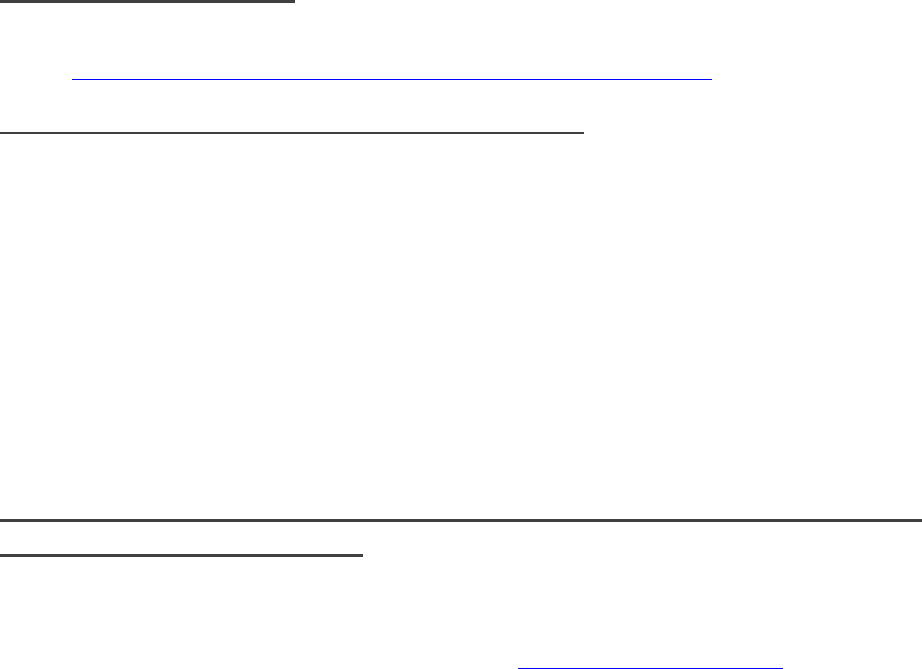
Dell PowerVault MD32xxi Configuration Guide for VMware ESX4.1 Server Software
Page 4
MPIO – With ESX4.1 and vSphere4, customers can benefit from Multi-Path I/O from the ESX4.1 server and
the SAN. This allows for multiple connections to be concurrently used to allow for greater bandwidth.
This is especially important for the PowerVault SAN as each PowerVault member has multiple connections
and now ESX4.1 can take full advantage of these connections.
Third Party MPIO Support – With ESX4.1 and vSphere4, VMware has provided an architecture that
enables storage vendors to provide new and advanced intelligent integration.
Supported Hardware and Software
Hardware Requirements
Refer to the following VMware website for a complete up-to-date list of the prerequisites for installing
VMware ESX server.
http://www.vmware.com/pdf/vsphere4/r40_u1/vsp_40_u1_esx_get_start.pdf
Supported Operating Systems for MD32xxi array
ESX4.1 is the only supported VMware OS for MD32xxi.
Architectural Setup
As a best practice, Dell recommends using a separate Gigabit Ethernet network switch to handle iSCSI storage
traffic. Each server is connected to two switches. Each switch has a path to the MD32XXi via two dual-port
controllers. In this base HA configuration, the servers, switches, and MD32XXi ports share the same subnet. The
NIC ports serving iSCSI traffic on the ESX servers are teamed in order to re-route traffic in the event of an adapter
failure.
Considerations When Using iSCSI Software or Hardware Initiators for ESX4.1
on the MD32xxi Storage Array
Taking advantage of all of these new features requires some new steps to be taken by ESX administrators.
Configuration is done via either GUI or CLI inside the ESX4.1 server. The remainder of this whitepaper
focuses on installation and configuration of an iSCSI software initiator connection to a PowerVault Series
SAN. Each of these commands can be found inside the VMWARE ISCSI SAN CONFIGURATION Guide and where
names and IP Addresses are used, they will be different for each environment. This serves as an example
and demonstration of how to configure a new vSphere4 ESX4.1 server correctly and connect it to the
PowerVault SAN.
The following assumptions are made for this example:
1. Running ESX4.1
2. Running latest Dell PowerVault MD32xxi firmware


















