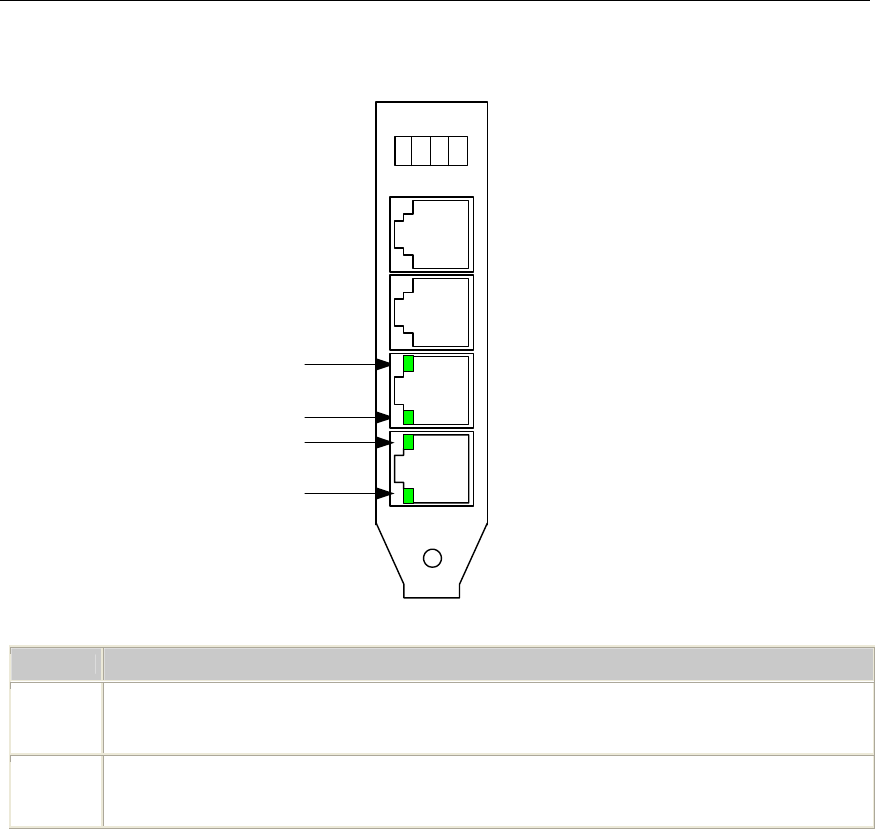
Verifying the installation TX 4000 PCI SS7 Network Interface Board Installation Manual
Ethernet LEDs
The TX 4000 board provides two LEDs to indicate the status of each Ethernet
interface. The LEDs are located in the RJ-45 connectors as shown in the following
illustration:
Ethernet 2 100 LED (green)
Ethernet 2 LINK/ACT LED (green)
Ethernet 1 100 LED (green)
Ethernet 1 LINK/ACT LED (green)
The following table describes the functionality of each LED:
LED Description
LINK/ACT Indicates the status of the Ethernet link. When the Ethernet link has established link
integrity, the LED is on and steady. It also indicates the transmitting and receiving activity
on the link. When activity is present on the Ethernet link, the LED flickers.
100 Indicates the data rate of the Ethernet link. When the LED is on, the data rate is 100 Mb.
When the LED is off, the data rate is 10 Mb. The LED is used only when a reliable Ethernet
connection has been established. (The LINK/ACT LED is on.)
38 Dialogic Corporation


















