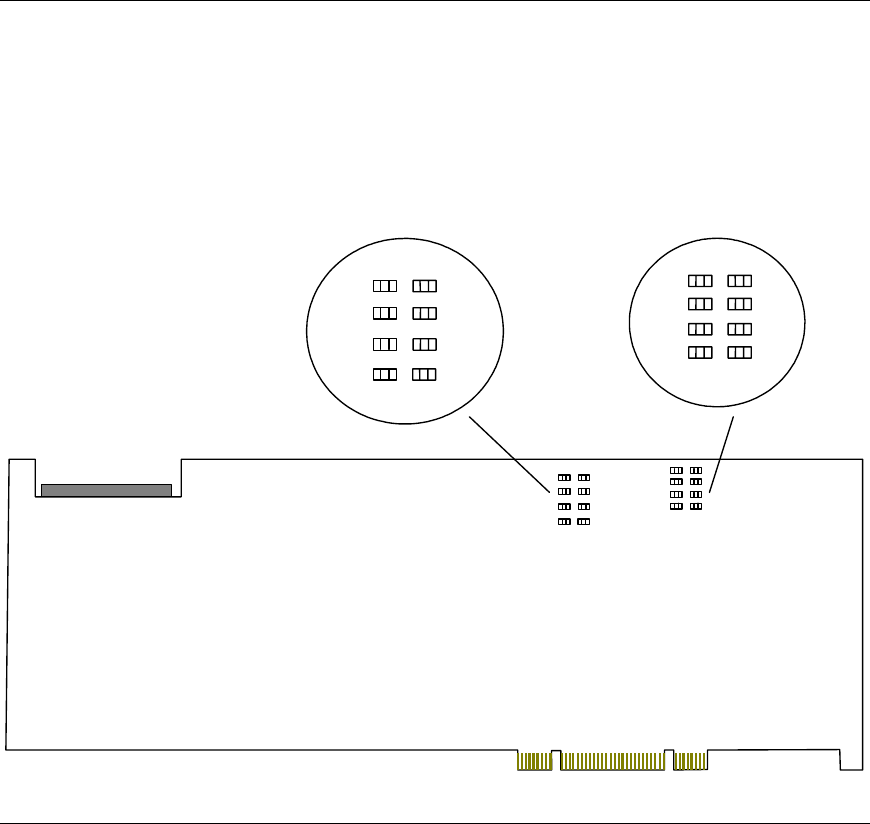
TX 4000 PCI SS7 Network Interface Board Installation Manual Verifying the installation
Board status LEDs
In addition to external connection status LEDs and Ethernet LEDs, the following
banks of LEDs (D6-D21) located on the back of the TX 4000 board indicate the
current status of the board:
• Boot code LEDs
• Status LEDs
The following illustration shows the TX 4000 board status LEDs:
D7
D11
D15
D17
D6
D10
D14
D16
Status LEDs
Boot code LEDs
D9
D13
D8
D18
D20
D19
D21
D12
Boot code LEDS
The boot code LEDs are active when the TX 4000 board is powered up. These LEDs
progress through a series of red codes. If the power up is successful, these LEDs
turn green.
If no LEDs illuminate, the voltage levels may be too low, or the power supply may
not be providing enough 3.3 V or 5 V of current to power up the TX 4000 board.
Dialogic Corporation 39


















