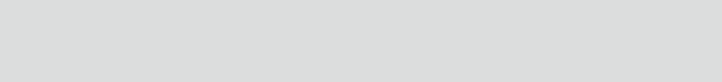
249
Index
stop bits 142
TCP settings 144
UDP settings 146
serial ports
managing connections
189
serial statistics 180
server-initiated connections 155
session bypasses 187
session consecutive failures 187
session control
from command line
201
from web interface 189
session failures 187
session information (status command) 201
session successes 187
set accesscontrol command 167
set alarm command 167
set autoconnect command 167
set buffer command 168
set commands for SNMP 153
set ethernet command 167
set forward command 167
set host command 167
set ia command 167
set mgmtconnection command 167
set mgmtglobal command 167
set mgmtnetwork command 167
set nat command 168
set network command 66, 167
set pmodem command 167
set profiles command 168
set realport command 168
set rtstoggle command 168
set serial command 168
set service command 167, 218
set snmp command 168
set system command 168
set tcpserial command 168
set udpserial command 168
set user command 168
show command 200
signal strength
for Digi Cellular Family products
41, 149,
151, 184
setting alarms for 149
Simple Mail Transfer Protocol (SMTP) 30,
149
Simple Network Management Protocol (SN-
MP)
configuring
153, 168
destination IP address for traps 154
enabling and disabling 153
enabling and disabling traps 153
network service for 85
overview 32
private community name 153
public community name 153
sending alarms as SNMP traps 32, 150
set commands 153
set snmp command 200
supported RFCs and MIBs 32
supported traps 33
Socket ID 144, 146
Socket Tunnel settings 93
SSH public key 163
SSL
See Secure Sockets Layer
statistics
capabilities available in SNMP
208
displaying from command line 199
Ethernet 199
for mobile (cellular) products 129, 184, 185
ICMP 183, 199
IP 182
network 181
network statistics in SNMP 208
port statistics in SNMP 208
serial 199
serial port 180
TCP 182, 199
UDP 199
status information 60, 129, 175, 201


















