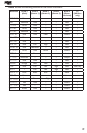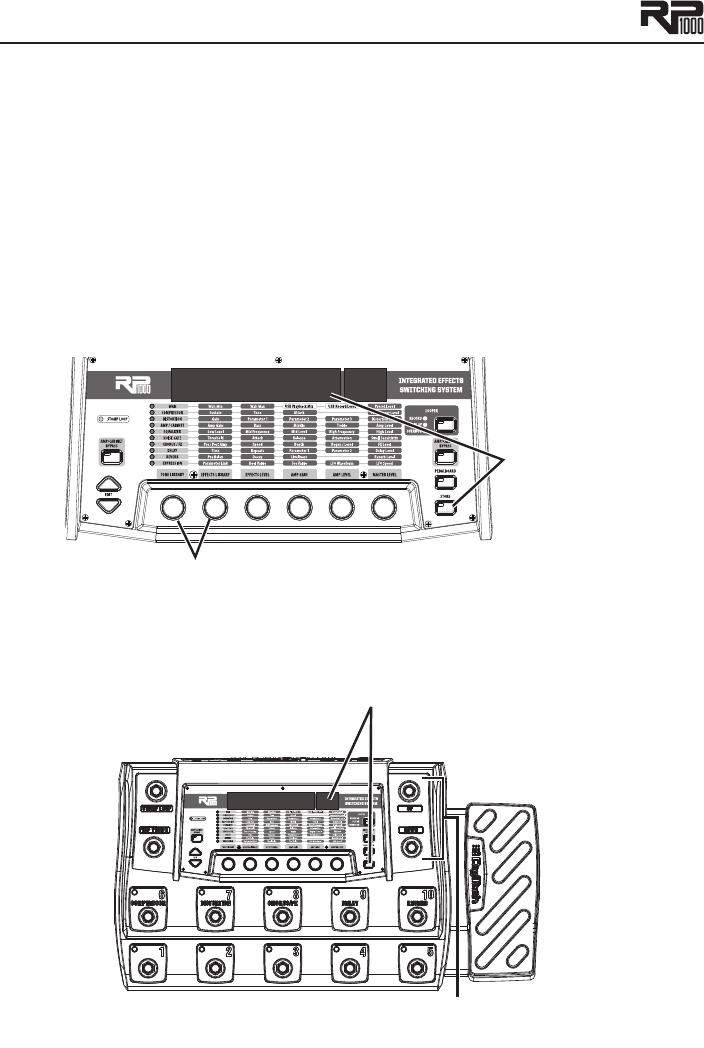
16
To bypass amp/cabinet modeling in all presets, press the Amp/Cabinet Bypass button. When it is
lit, amp/cabinet modeling is bypassed in all presets.
Amp/Cabinet Bypass can be used in either Preset or Pedalboard mode.
Storing/Copying/Naming a Preset
When you’re done editing a preset, you should store your settings to any of the 100 User preset
locations (presets 1-00). The following steps tell you how to store changes to a preset or copy a
preset to a different location:
Press the
1. Store button once. The Store button LED blinks and the first character in the
Display flashes, indicating that you can now name your custom creation.
Use 2. Knob 1 to select the alpha-numeric character and Knob 2 to select the next charac-
ter location.
1. Press Store;
characters in Display
flash individually
2. Use Knobs to
name Preset
Once the desired name is shown in the display, press the 3. Store button again to enter the
second stage of the storing process. The red Display begins to flash.
Select the User preset location where your new sound will reside using the
4. Up and Down
Footswitches. The displays show the preset name and User preset number about to be
overwritten.
4. Select destination
with UP and DOWN
Footswitches
3. Press Store again;
Preset number flashes
Press the 5. Store button again to save the changes.
The procedure for copying one preset to another preset location is the same. Use the Foot-
switches to select the preset that you want to copy, then follow steps 1-4 for storing a preset
as described above. Press either Edit button at any time to abort the Store procedure.