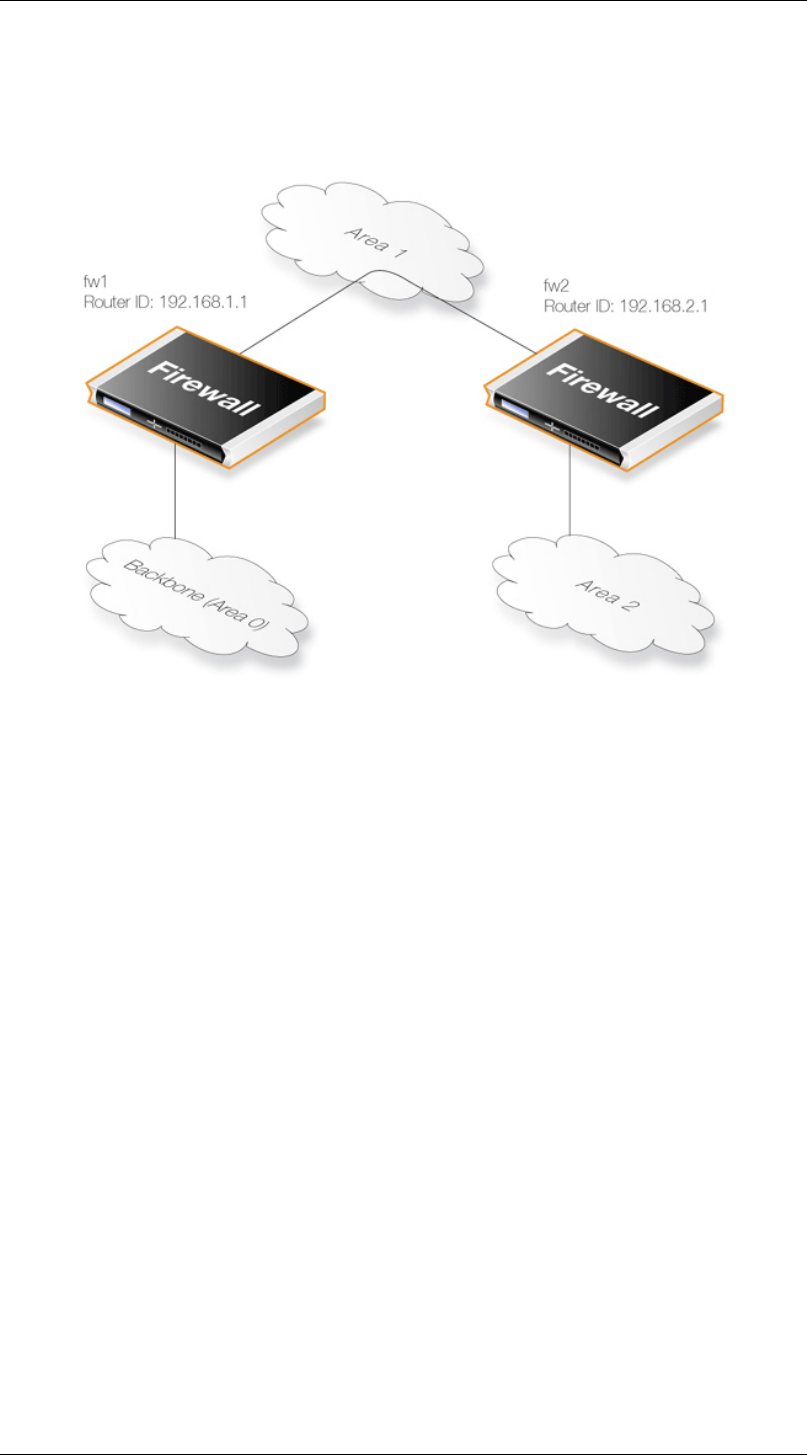
This virtual link is established between two Area Border Routers (ABRs) that are on one common
area, with one of the ABRs connected to the backbone area. In the example below two routers are
connected to the same area (Area 1) but just one of them, fw1, is connected physically to the
backbone area.
Figure 4.10. Virtual Links Connecting Areas
In the above example, a Virtual Link is configured between fw1 and fw2 on Area 1 as it is used as
the transit area. In this configuration only the Router ID has to be configured. The diagram shows
that fw2 needs to have a Virtual Link to fw1 with Router ID 192.168.1.1 and vice versa. These
virtual links need to be configured in Area 1.
B. Linking a Partitioned Backbone
OSPF allows for linking a partitioned backbone using a virtual link. The virtual link should be
configured between two separate ABRs that touch the backbone from each side and have a common
area in between.
4.5.2. OSPF Concepts Chapter 4. Routing
177


















