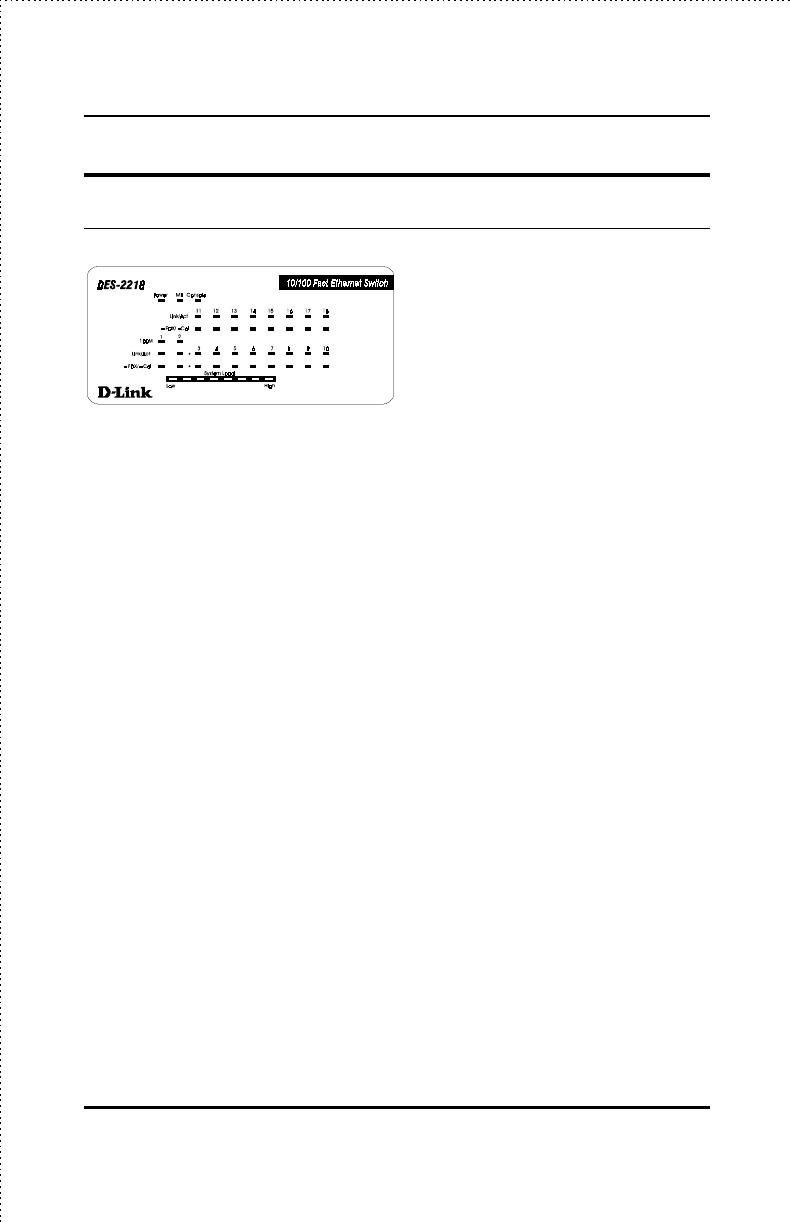
DES-2218 Ethernet Switch User’s Guide
External Features
11
LED Indicators
♦ Power Lights when the DES-2218 Ethernet switch is powered on.
♦ Console Lights when the DES-2218 console interface is in use.
♦ MII Lights when the switch’s MII port is being used to connect to a
transceiver. If there is an active connection on the MII port, then the
Link/Act LED for port 2x will also light.
♦ 100M (Ports 1 and 2 ) Lights when the port is operating at 100Mbps.
Ports 1 through 4 are NWay ports that can automatically detect
whether 10BASE-T Ethernet or 100BASE-TX Fast Ethernet twisted-
pair cable is connected.
♦ Link/Act (Ports 1 through 18) Lights green when the port is
connected to a powered-on Ethernet/Fast Ethernet station, and blinks
off briefly when information is transmitted or received on the port.
♦ FDX/Col (Ports 1 through 18) Lights green when the port is
operating in full-duplex mode. Briefly blinks amber when a collision
occurs on the Ethernet/Fast Ethernet segment.
♦ System Load Shows a bar graph giving an indication of the network
load, ranging from Low to High.


















