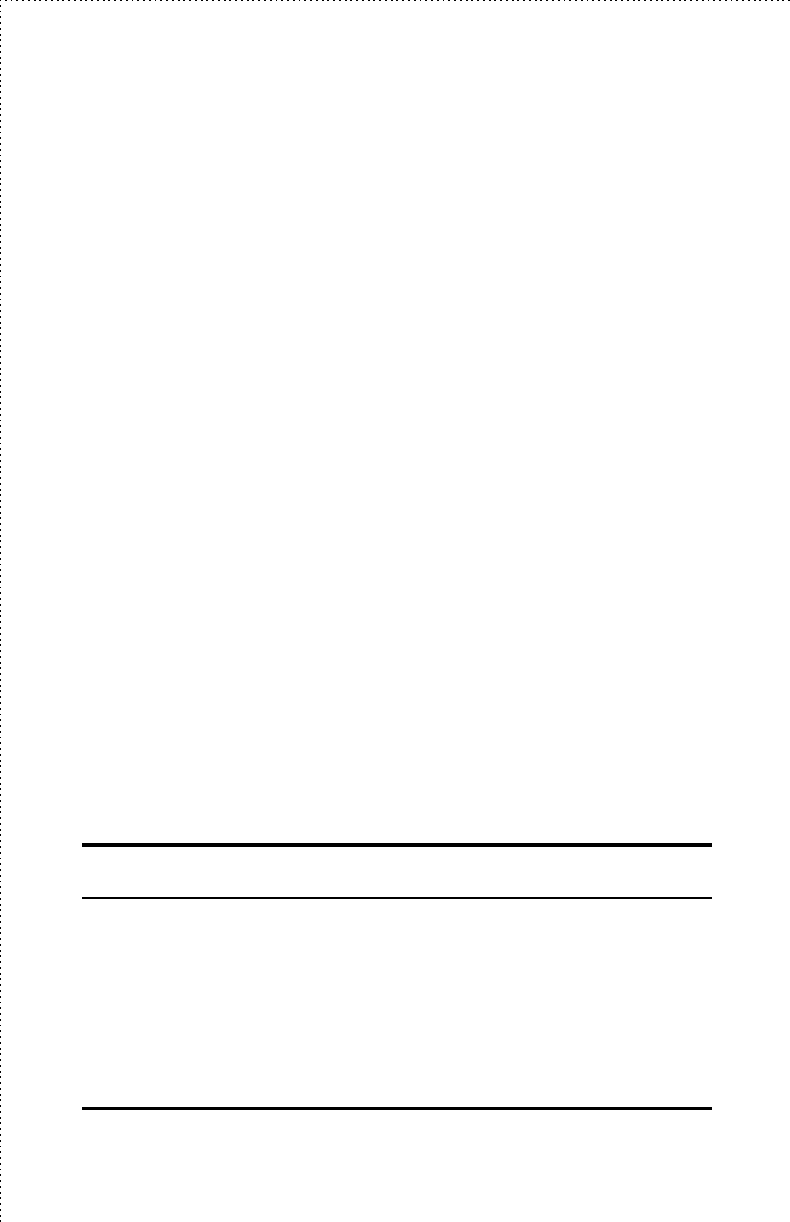
18
Making Network Connections
One wire pair should be connected to pins 1 and 2 of the connector, and
another wire pair should be connected to pins 3 and 6. Detailed pinout
information for 10BASE-T/100BASE-TX connectors can be found in
Appendix B.
Plug the RJ-45 connector at one end into the network station, and at the other
end into a free 10BASE-T port (ports 3 through 18) at the front of the switch.
When both the switch and the device at the other end of the connection are
turned on, and the cable is connected at both ends, then the Link/Act LED
should light. If it does not, then:
♦ Be sure that the connectors are seated correctly at both ends of the
cable.
♦ Check the continuity of the wires in the cable, as well as the pin
assignments on the RJ-45 connectors.
♦ Be sure that the network station to which the port is connected is
plugged in and powered on.
♦ Be sure that you are using a Category 3 or better straight-through (not
crossover) cable.
If you are connecting the switch to an Ethernet hub (or another Ethernet
switch with an MDI-X port), you will need to use a crossover cable. A
crossover cable can be made easily; pinout information for 10BASE-
T/100BASE-TX crossover cables can be found in Appendix B.
100BASE-T Connection
The procedure for connecting 100BASE-TX Ethernet stations to the switch is
the similar to that for 10BASE-T. Cabling for 100BASE-TX should be
certified as Category 5 or better, and should be installed by a professional
cable installer.


















