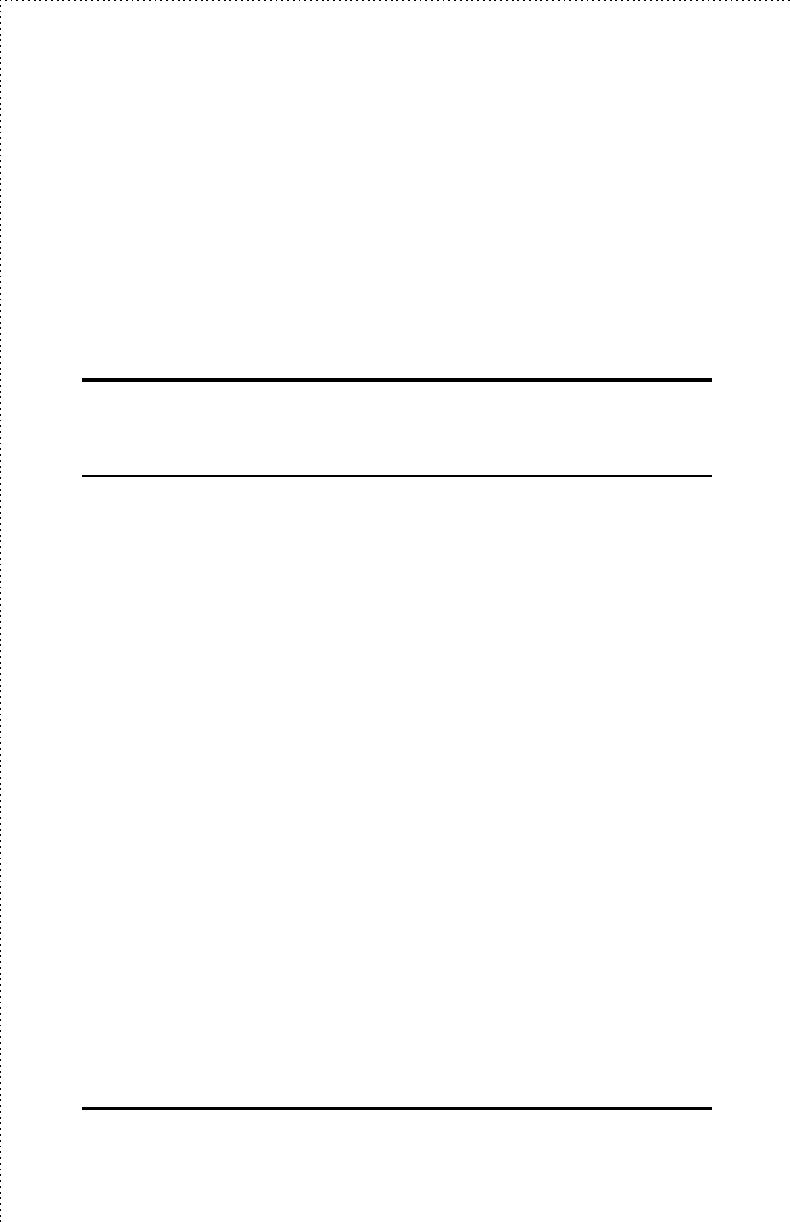
42
Using the Console Interface
connected to any port of the switch, and the switch will filter out all
packets from the station.
5. Set the Status of the entry to Permanent in order to enter and save the
settings in the memory of the switch.
6. Choose SAVE to add the entry to the forwarding table.
Spanning Tree Protocol and
Configuration
The DES-2218 implements the IEEE 803.1d Spanning Tree Protocol (STP)
to provide the following functions:
♦ Network loop detection and prevention. There should only be one
path between any two stations on the network. If there is more than
one path, packets will be forwarded in loops forever. The spanning
tree protocol detects any looping paths, and selects the path with the
lowest path cost as the active path, while blocking other paths and
using them as backups.
♦ Automatic topology reconfiguration. If a path for which there is a
backup path fails, the backup path will be automatically activated, and
the spanning tree protocol will automatically reconfigure the network
topology.
STP parameters are mainly used to determine the root bridge and root ports
on the network. If there is a loop in the network, data packets will go
through the root bridge. If the bridge has several ports, then the root port
will be used to pass data packets to the root bridge.
STP settings are complex, so you probably want to leave these default
parameter values as they are. If you really need to modify their values,
please refer to the following discussion.


















