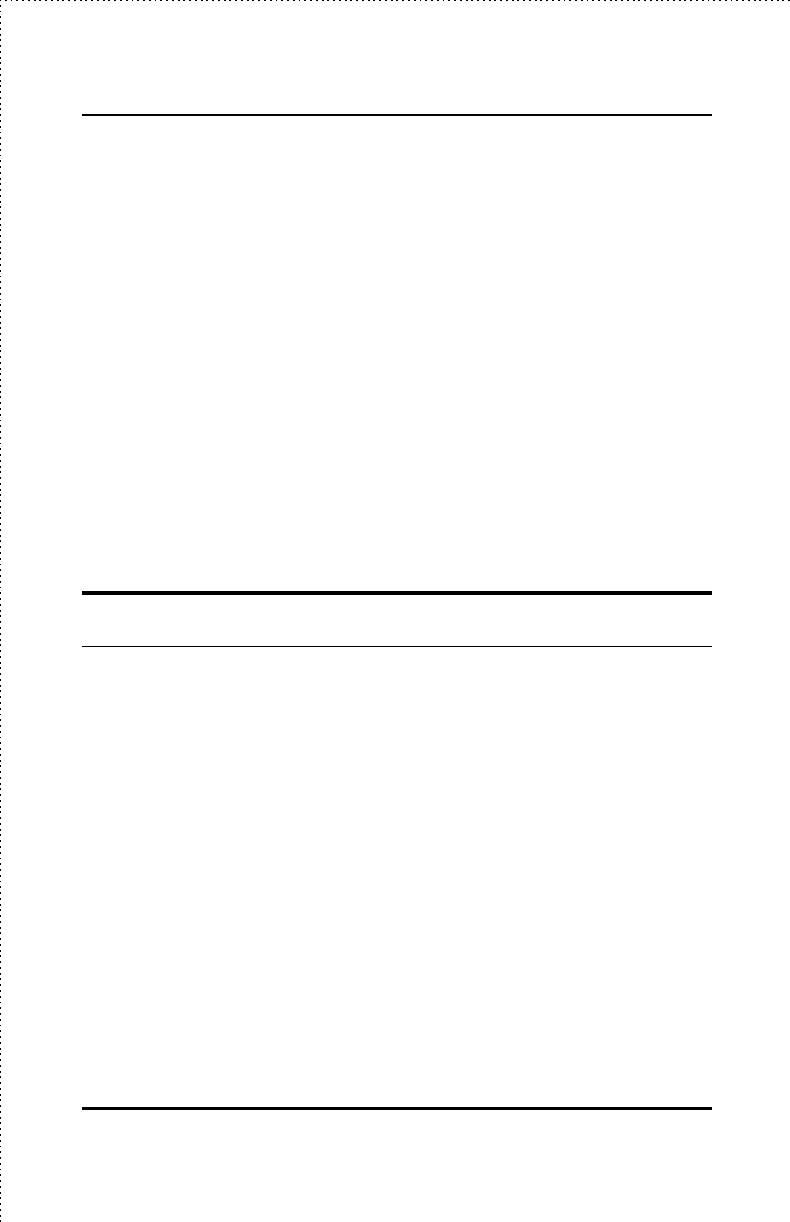
DES-2218 Ethernet Switch User’s Guide
Using the Console Interface
49
♦ Designated Bridge Displays the MAC address of the switch/bridge
that is the designated bridge for the segment to which the port is
attached.
♦ Designated Port This is the port on each designated bridge that is
attached to the LAN segment for which the bridge is the designated
bridge
♦ Port Path Cost (1–65535) Allows you to specify a path cost for the
port. By convention, 10Mbps ports are given a path cost of 100, and
100Mbps ports are given a path cost of 10.
♦ Port Priority (0–255) Allows you to set a priority for the port. The
priority is used in conjunction with the physical port number to
compute the port ID used for selecting the root port. The lower the
port ID, the more likely the port is to become the root port.
Monitoring the Switch
The switch supports several monitoring functions, allowing you to keep
statistics on the operation of each port.
Displaying Port Statistics
The switch collects Ethernet transmission statistics for each individual port.
All counters start at 0 when you enter the statistics display. The statistics
displayed are:
♦ MAC Rx Errors Counts receive errors occurring on the port.
♦ CRC Errors Counts otherwise valid frames that fail the CRC check.
♦ Oversize Frames Counts frames longer than the 1518-byte (octet)
limit set by the Ethernet standard. This is likely caused by a software
problem.


















