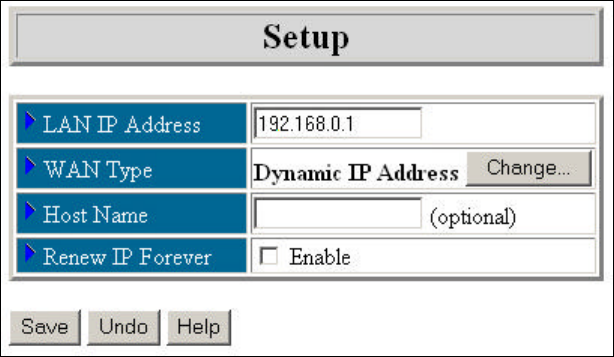
24
Setup
This section is crucial to enable your Broadband Router to work with
your ISP. The Setup screen will allow you to change the IP address of your
Broadband Router, change the WAN type, and allow you to modify the
settings that will ensure a proper connection to the Internet. Your ISP
should provide most of the settings found in the Setup screen to you. If you
followed the Quick Install Guide successfully, these settings should be set
and you should be able to access the Internet. If you are not sure which
settings should be used, please contact your ISP.
The LAN IP Address field is the IP address that your Broadband
Router is set to. In most circumstances the LAN IP Address can be left
alone, although it can be changed to meet your needs. If you do change the
LAN IP Address, be aware that all of your clients will need to be restarted
if they are using DHCP or reconfigured to the IP Address scheme that you
want to use. For example, if you change the LAN IP Address to
192.168.55.1, you will need to change your clients IP Address’s to a unique
number between 192.168.55.2 and 192.168.55.254 in order to ensure


















