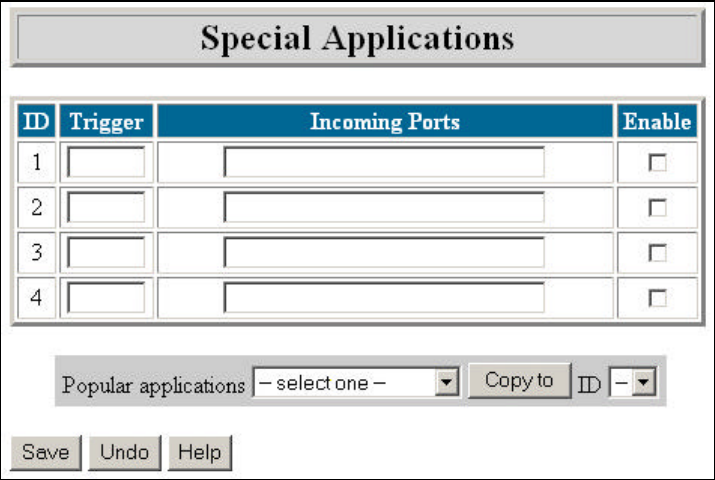
40
Special Applications
Some applications, such as video conferencing software and games
that can be played over the Internet, require specific ports to be open to
allow communication to and from your network. Due to the firewall
function of your Broadband Router, these applications will not work
without special settings. The Special Applications screen allows you to
specify which ports should be opened and allowed to communicate with
computers outside of your network. In situations where some games just
won’t work, the DMZ Host settings can be used, which is found in the
Misc. Items section.
The Trigger field is the initial outbound port number that the
application, such as a game, uses to contact a game server. The trigger port
will then automatically allow the information to return through the


















