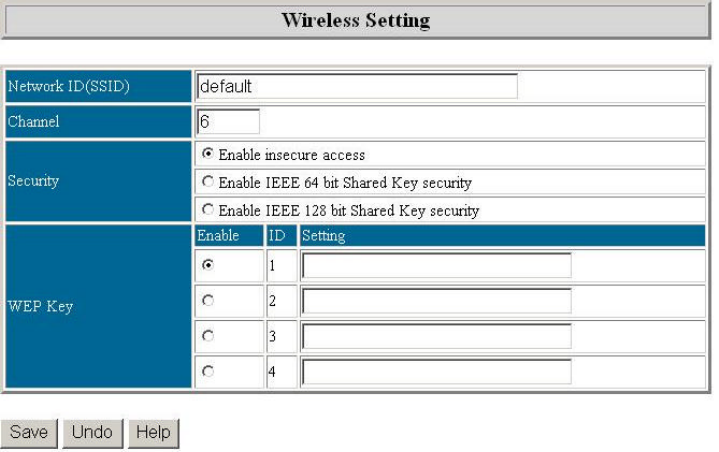
33
Wireless
The Wireless Setting screen enables you to change the settings related
to your wireless network. This screen is important in configuring your
wireless adapters to connect to your Wireless Broadband Router.
The Network ID (SSID) field is the name of your network. This field
must have the same name that your wireless adapters use in their network
settings.
The Channel field must also be set to the same settings as your
wireless adapter.
The Security field enables you to set security keys so that your
wireless network is secure. When Enable insecure access is selected, your
data is transferred without extra security. This allows your data to be
intercepted and examined by intruders. When Security is enabled, your
data is more secure. However, network performance is lower because the


















