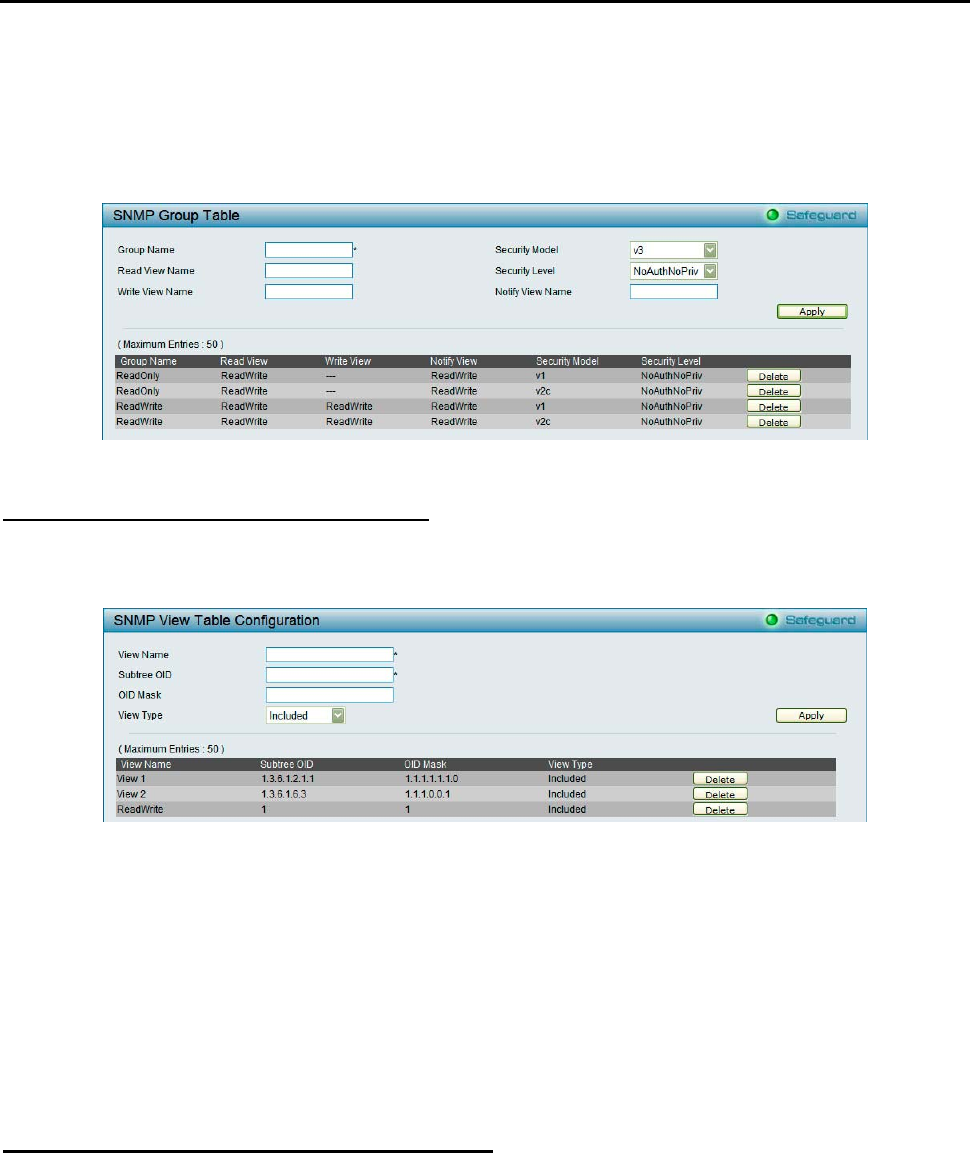
5 Configuration D-Link Web Smart Switch User Manual
AuthPriv – Both authorization and encryption are required for packets sent between the Switch and
SNMP manger.
Notify View Name: Specify a SNMP group name for users that can receive SNMP trap messages generated
by the Switch's SNMP agent.
Figure 51 – System > SNMP Settings > SNMP Group Table
System > SNMP Settings > SNMP View Table
This page allows you to maintain SNMP views to community strings that define the MIB objects which can be
accessed by a remote SNMP manager.
Figure 52 – System > SNMP Settings > SNMP View Table
View Name: Name of the view, up to 32 characters.
Subtree OID: The Object Identifier (OID) Subtree for the view. The OID identifies an object tree (MIB tree)
that will be included or excluded from access by an SNMP manager.
OID Mask: The mask of the Subtree OID. 1 means this object number is concerned, 0 means do not
concerned. For example 1.3.6.1.2.1.1 with mask 1.1.1.1.1.1.0 means 1.3.6.1.2.1.X.
View Type: Specify the configured OID is Included or Excluded that a SNMP manager can access.
Click Apply to create a new view, Delete to remove an existing view.
System > SNMP Settings > SNMP Community Table
This page is used to maintain the SNMP community string of the. SNMP managers using the same
community string are permitted to gain access to the Switch's SNMP agent.
Community Name: Name of the community string
User Name (View Policy): Specify the read/write or read-only level permission for the MIB objects
accessible to the SNMP community.
32


















