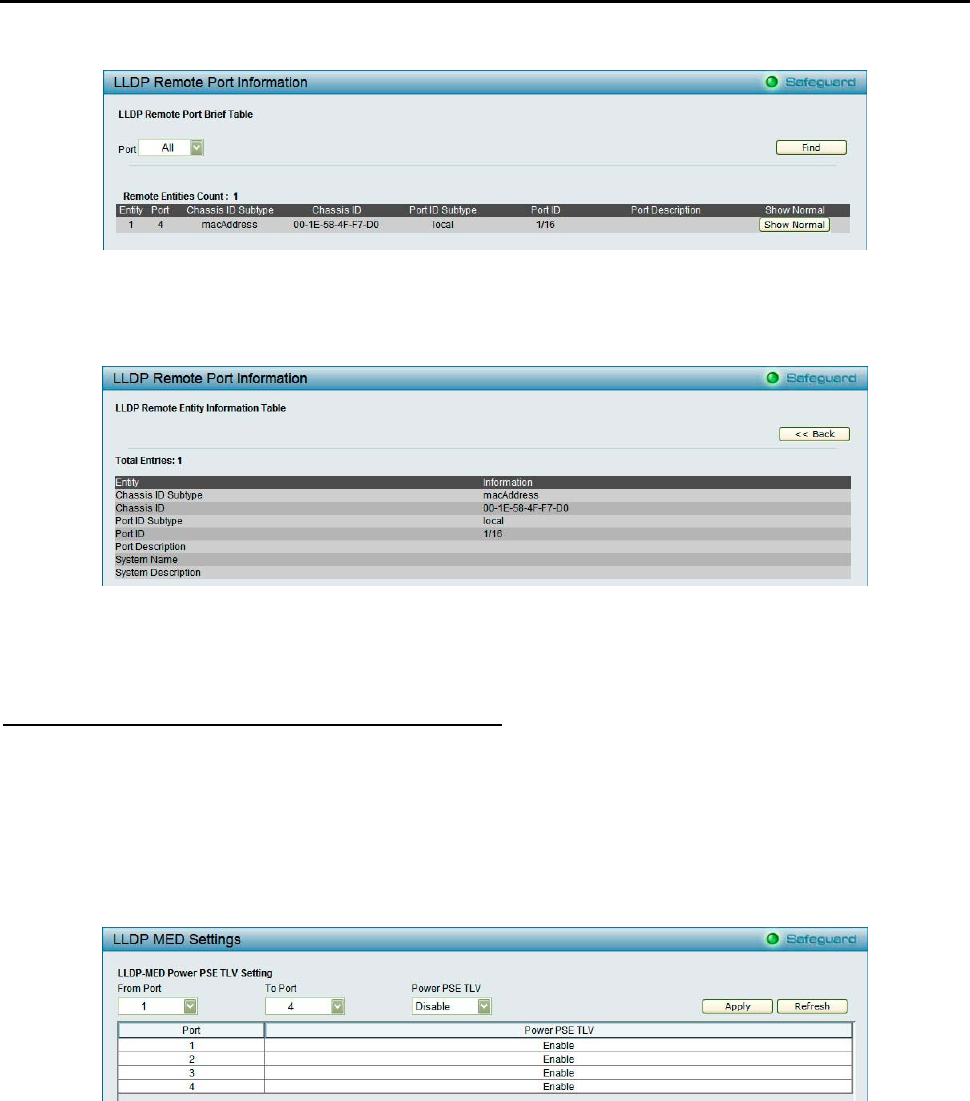
5 Configuration D-Link Web Smart Switch User Manual
Figure 109 – LLDP > LLDP Remote Port Information
To view the settings for a remote port, click Show Normal and the following page displays.
Figure 110 – LLDP > LLDP Remote Port Information
Click << Back to return to the previous page.
LLDP > LLDP-MED Settings (Only for DES-1210-28P)
LLDP-MED (Link Layer Discovery Protocol-Media Endpoint Discovery) is an enhancement of LLDP. It
improves the LLDP operation between endpoint devices such as IP phones and APs. LLDP-MED supports
features such as Auto-discovery of LAN policies and device location discovery. Currently, DES-1210-28P
supports only the extended and automated power management of PoE end points for 802.3at ports (ports
1~4).
This page allows you to configure the Power PSE TLV (Type-length-value) state of 802.3at ports. Select
From Port / To Port and Enable / Disable and then click Apply to turn on/off the Power PSE TLV
transmission.
Figure 111 – LLDP > LLDP-MED Settings
66


















