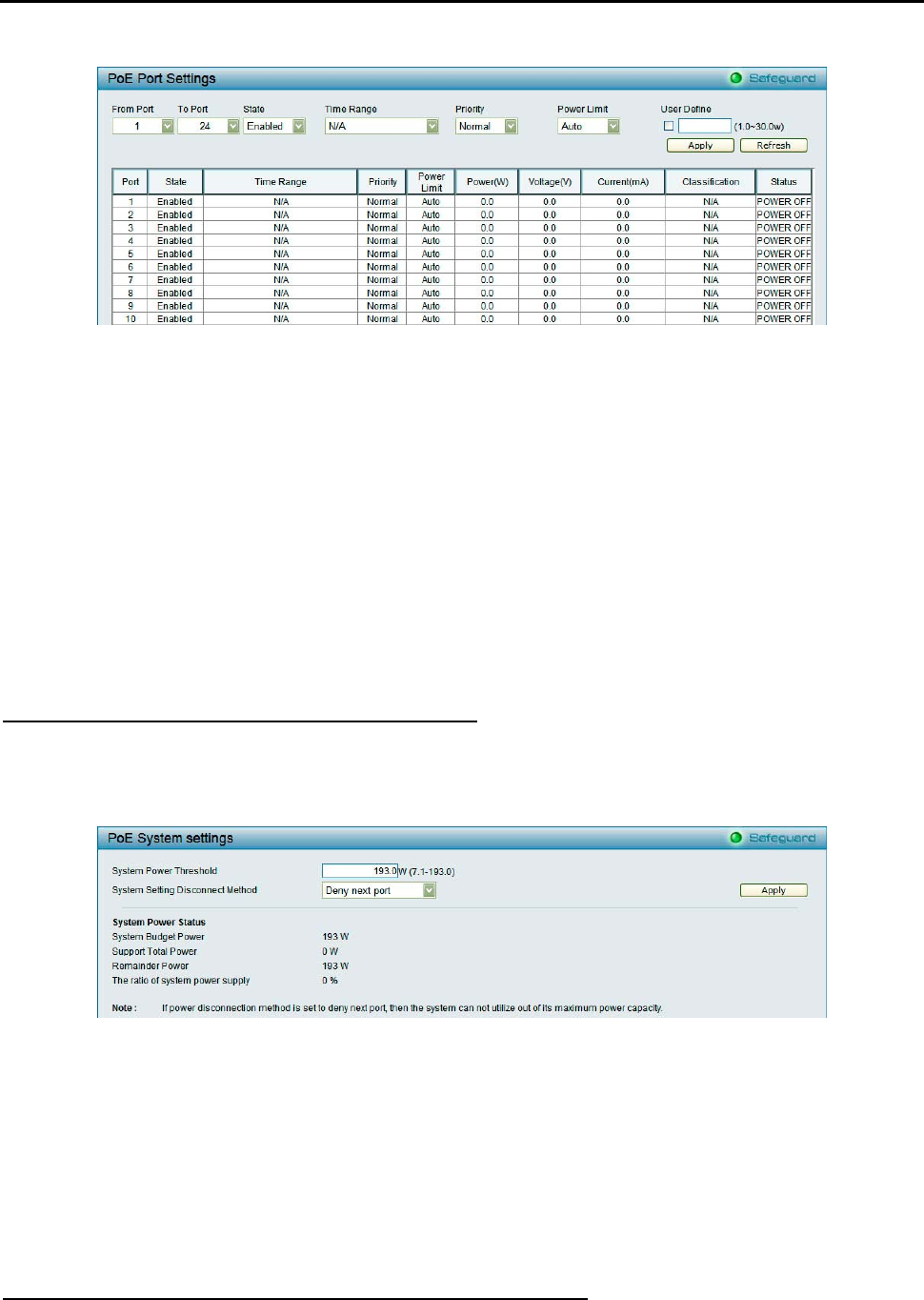
5 Configuration D-Link Web Smart Switch User Manual
Figure 105 – PoE > PoE Port Settings
State: Select to enable or disable the PoE function of ports.
Time Range: Select a configured time range profile to auto enable or disable the PoE function for
corresponding ports.
Priority: Port priority determines the priority of the power supplied to the ports. When multiple ports are
configured for the same priority, the lower port ID has higher priority.
Power Limit: This function allows you to manually set the port power current limitation to be given to the PD.
To protect DES-1210-28P and the connected devices, the power limit function will disable the PoE function
of the port when the power is overloaded. Select from Class 1, Class 2, Class 3, Class4 or Auto for the
power limit. Auto setting negotiates and follows the classification for the PD power current based on the
802.3af and 802.3at standard. Class4 is only available for ports 1-4.
User Define: User can manually define the power limit for each port. The power range for ports 1-4 is 1.0-
30watts and ports 5-24 is 1.0-15.4watts.
PoE > PoE System Settings (Only for DES-1210-28P)
This page allows you to configure the global PoE settings of the device and also displays current PoE status
including System Budget Power, Support Total Power, Remainder Power, and The ratio of system
power supply.
Figure 106 – PoE > PoE System Settings
System Power Threshold: To configure the maximum power for PoE function.
System Setting Disconnect Method: Select a method to shut down the PoE port function, when the total
power requested is higher than the system power budget.
Deny next port - When the power budget is exceeded, the next port attempting to power up is
denied, regardless of the port priority.
Deny low priority port - The port with the lower priority will be shut down to allow the higher priority
port to power up.
Time-Based PoE > Time Range Settings (Only for DES-1210-28P)
Timebased PoE optimization feature on the switches turns PoE on or off based on a schedule to save
power. The power supply to the PoE devices can be disabled when not in use, for example during nights and
weekends. This page allows you to configure the time range profiles for the time based PoE function.
64


















