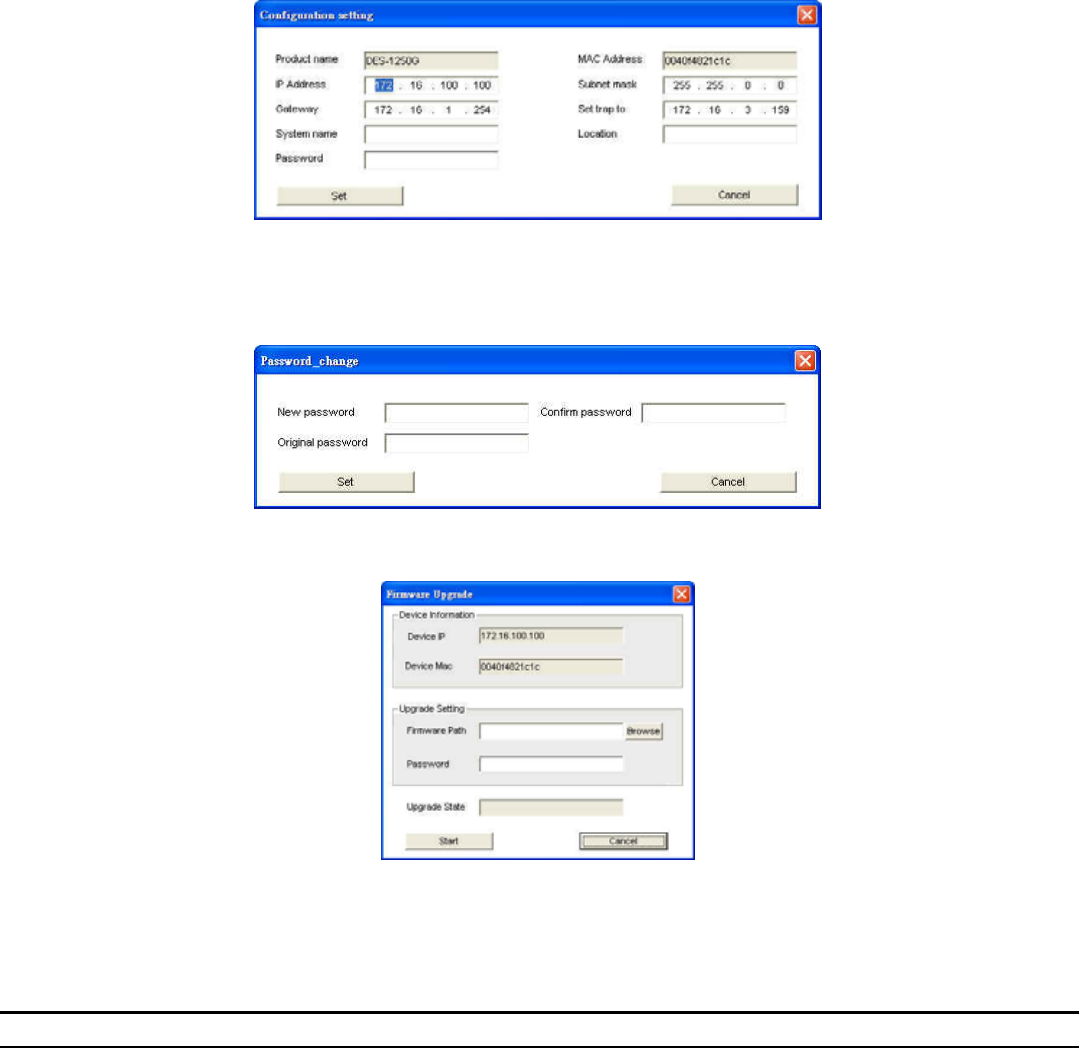
The factory default password is "admin."
Figure 9. Configuration Setting
Password Change: You can use this Password Change when you need to change the password, fill in the required passwords in the dialog box and press the
“Set” button to process the password change immediately.
Figure 10. Password Change
Firmware Upgrade: When the device has a new function, there will be a new firmware to update the device; use this function to upgrade the firmware.
Figure 11.
Web Access: Double click the device in the Monitor List or select a device in the Monitor List and press the “Web Access” button to access the device in Web
browser.
Toolbar
The toolbar in the Web Management Utility has four main tabs: File, View, Options, and Help.
In the “File TAB”, there is Monitor Save, Monitor Save As, Monitor Load, and Exit.
Monitor Save: To record the setting of the Monitor List to the default settings. The next time you open the Web Management Utility, it will automatically
load the default recorded setting.
Monitor Save As: To record the setting of the Monitor List to anappointed filename and file path.
Monitor Load: To manually load the setting file of the Monitor List.
Exit: To exit the Web Management Utility.
In the “View TAB”, there is the view log and clear log function. These functions will help you display trap settings.
View Log: To show the event of the Web Management Utility and the device.
Clear Log: To clear the log.


















