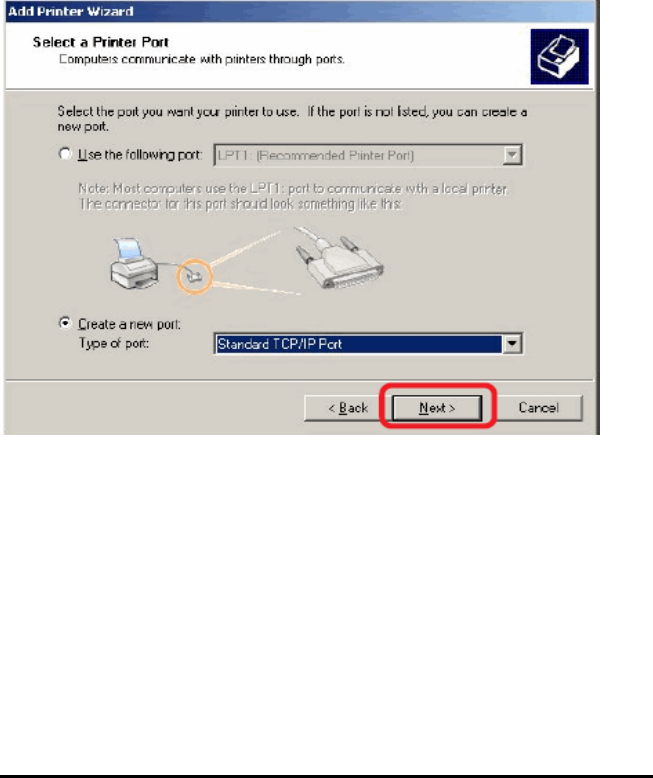
98
Select the second option, Create a new port, and highlight Standard TCP/IP Port
from the pull-down menu. Click Next.
Type the IP address of the MFP server (e.g. 10.62.31.15 used in this manual), which
can be referred from the PRINTER SERVER STATUS of the MFP server’s Web
configuration, and then the Port Name will automatically be filled in. Click Next


















