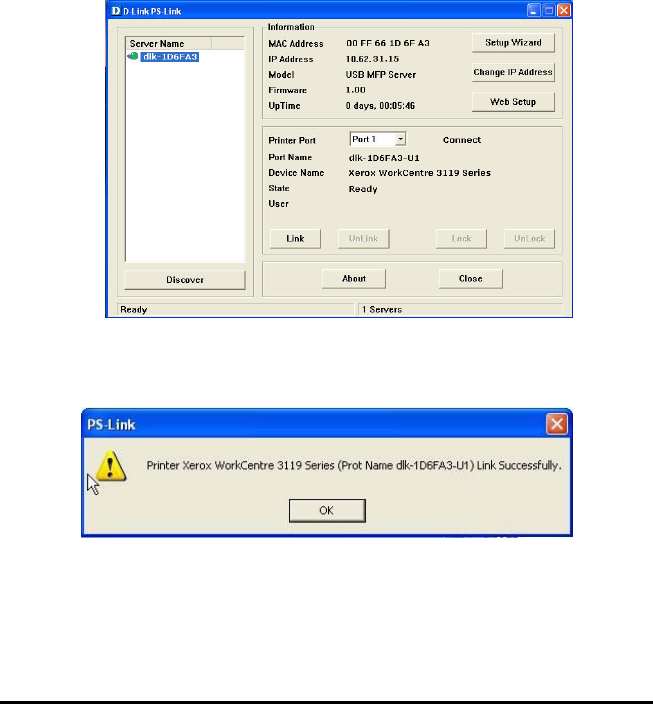
46
2. While after the installation is finished, you have to link the connection between the
MFP/GDI printer and your computer in order to use the MFP/GDI printer on your
computer. Thus, you need to utilize PS-Link to link the two devices.
Launch the PS-Link utility and click the [Link] button.
When the connection is completed successfully, a prompt as below will show up to
inform you. Press OK to exit.
3. Now the MFP/GDI printer is ready to serve you with its multi-functions
(Print/Scan/Copy/Fax). You may start to use the MFP/GDI printer through your
computer.


















