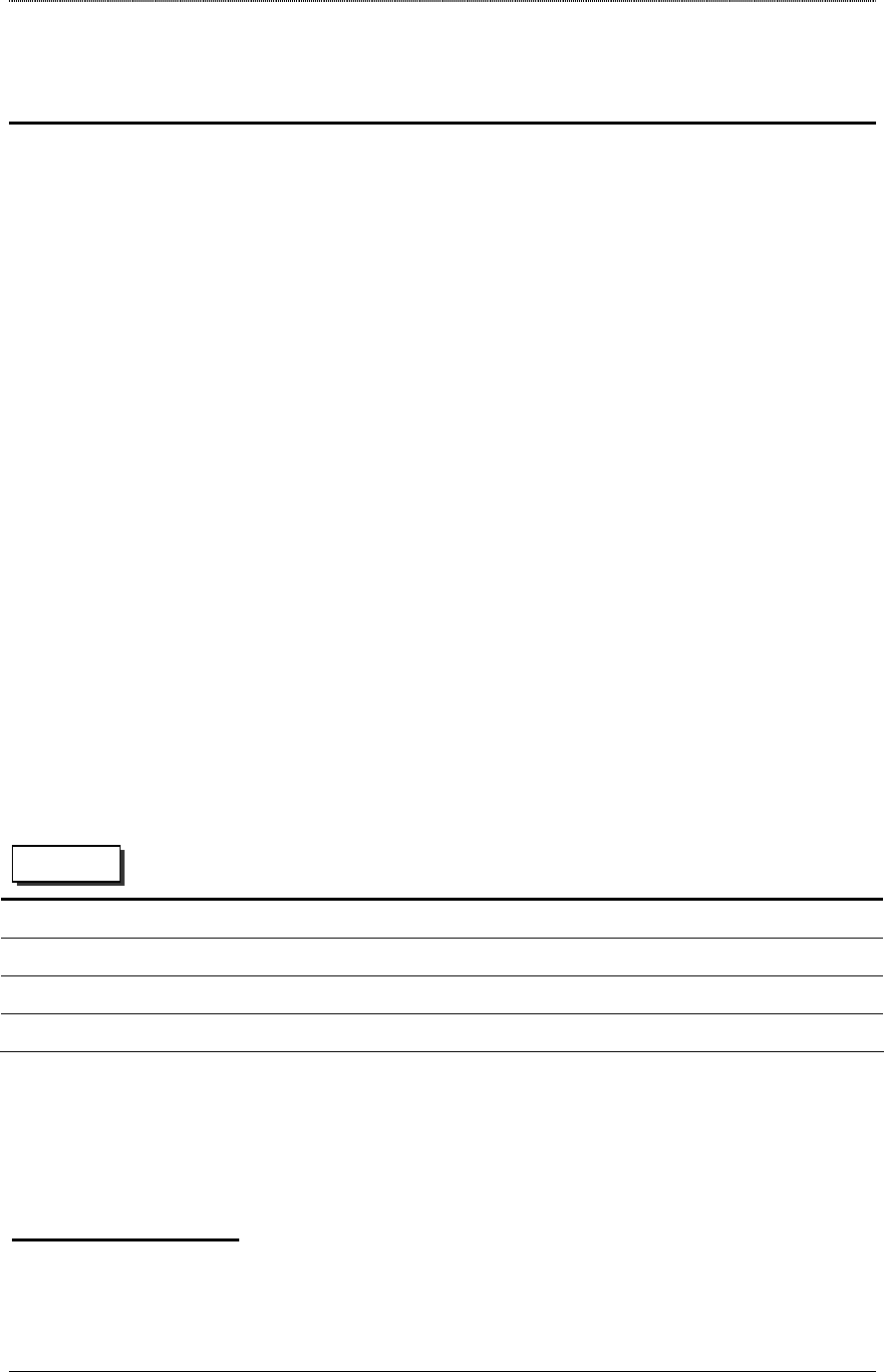
Interfaces
Dlink DRO-210i User Guide 12
2 Interfaces
The router provides the following interface ports:
LAN Ports - The router has two dedicated 10/100 Ethernet LAN ports.
DMZ Port - The router has one 10/100 Ethernet DMZ port. A DMZ port is used to
connect to the company servers (e.g. Web server, FTP Server). This port can be
optionally reconfigured as a regular LAN port.
WAN Ports - The router has two 10/100 Ethernet WAN ports. One WAN port can be
optionally reconfigured to operate as LAN Port. The WAN interface can be used to
connect to the Internet using any broadband modem. The administrator has the
following three choices for WAN connectivity:
Static: The administrator can configure a Static IP Address assigned by the ISP to
connect to the broadband network.
Dynamic: The ISP assigns an IP Address dynamically using DHCP Protocol.
PPPoE (Point to Point link over Ethernet): This option is the most common mode
of WAN connectivity. Here the ISP assigns an IP Address dynamically through
PPPoE Protocol.
The following sections explain these interfaces and their configuration in detail.
2.1 Port Configuration
Select Interface →
→→
→ Port Config to configure Optional Port Configuration as explained
below.
Optional Port Configuration
Port 1
This Port will always be LAN. It cannot be reconfigured.
Port 2
This Port will always be LAN. It cannot be reconfigured.
Port 3
This Port is LAN by default. It can be reconfigured as DMZ.
Port 4
This Port is WAN2 by default. It can be reconfigured as LAN.
Caution: Do not connect LAN & WAN2 Ports or LAN & DMZ Ports to the same
switch/hub in your network.
Disabled WAN2/DMZ
The administrator may have configured certain features like Static Routing, Virtual
Server Entries, QoS Entries etc. on WAN2 or DMZ Port. At a later time when Port 3 or
Web UI


















