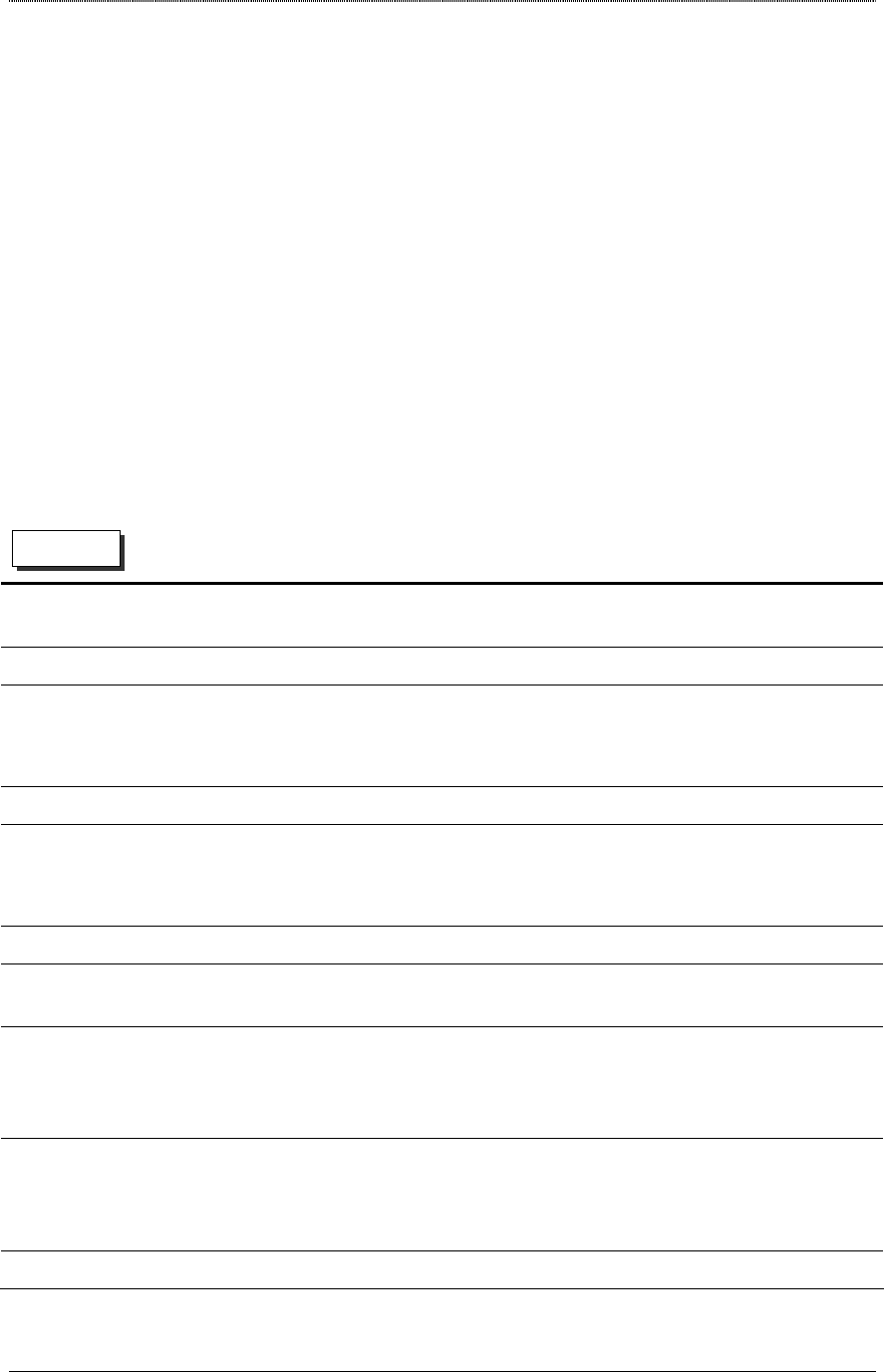
Quality of Service
Dlink DRO-210i User Guide 60
9.1.2 Filter Configuration
Filters in QoS help in classification of traffic, and assigning the traffic to a specific HTB
class. These filters use IP parameters like Source IP, Destination IP, Protocol, Source
Port and Destination Port. The packets that match a filter configuration is placed in the
class specified with the Class ID parameter and will receive the specified traffic
treatment.
Multiple filters can be configured for the same Class ID. For example, consider a
scenario where the administrator wants to ensure that HTTP and Email traffic together do
not exceed 100kbps. In this case, a HTB Class can be configured with a Maximum Rate
of 100kbps, and two filters (one for HTTP and one for Email traffic) can be added for the
same HTB Class.
Select QoS →
→→
→ Filter Configuration to configure the QoS Filter Configuration as
explained below.
QoS Filter Configurations
Filter Name
Enter the name of the Filter (Max 20 characters). Filter Name should be
unique.
Interface Name
Select the Interface on which to apply the filter.
Source
The Source IP.
• Any - If selected the filter will be applied for any source address.
• Subnet - If selected the user needs to configure specific Source IP
address with subnet.
IP Address
Enter the Source IP Subnet
Destination
The Destination IP.
• Any - If selected the filter will be applied for any destination address.
• Subnet - If selected the user needs to configure specific destination IP
address with subnet.
IP Address
Enter the Destination IP Subnet
Protocol
Select the Protocol to filter the network traffic. When Other is selected
enter the protocol number (between 1 and 255).
Source Port No
Enter the Source port number (value between 1 and 65535) to specify the
type of application for which this filter is used. Source port value of zero
indicates "Any" Source Port. This field is effective when TCP/UDP is
selected as the Protocol.
Destination Port No
Enter the Destination port number (value between 1 and 65535) to specify
the type of application for which this filter is used. Destination port value
of zero indicates "Any" Source Port. This field is effective when
TCP/UDP is selected as the Protocol.
Class ID
Enter the Class ID of the class, through which this traffic should flow.
Web UI


















