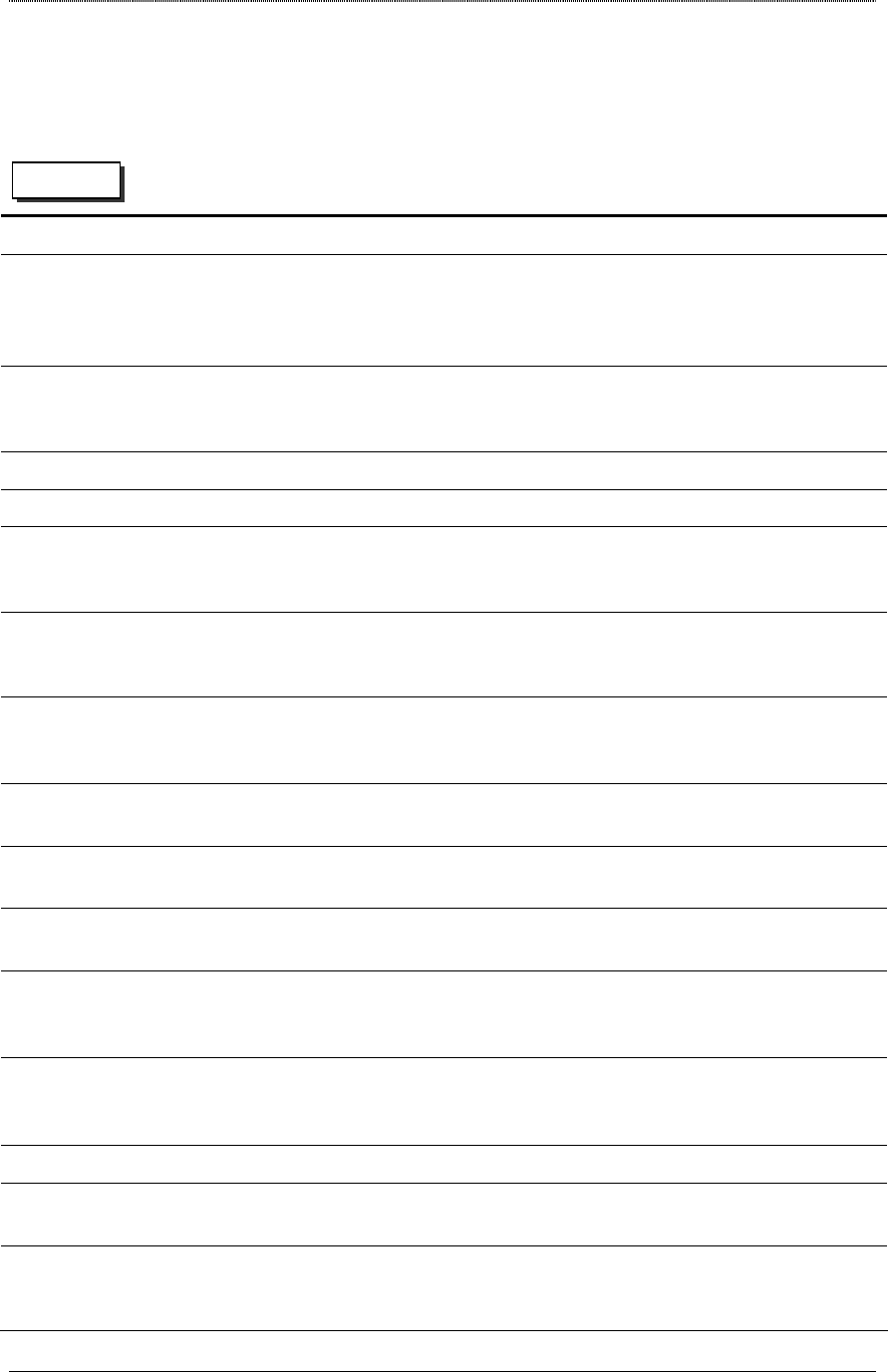
Firewall
Dlink DRO-210i User Guide 40
Select Firewall →
→→
→ Policy to get to the Policy Table and click Out button to configure
Outbound Policies.
Outbound Policies
Port Filter
Enabled
Select Enable to activate Outbound Port Filter. Port Filter is
used to deny network packets coming from the trusted
domain. Configured outbound port filters will not take effect if
this field is disabled.
Allow all WAN service to be
accessed except “Blocked
Service”
Click on “Blocked Service” to configure the port filter rules.
Domain Filter
Enabled
Select Enable to activate domain filter
Allow all WAN Domain to be
accessed except "Untrusted
Domain”
Click “Untrusted Domain” to configure the domain names that
are to be blocked.
Deny all WAN Domain to be
accessed except “Trusted
Domain”
Click “Trusted Domain” to configure the domain names that
are to be allowed.
Web Filter
Select the type of web filter from the list (Java Filter, Cookie
Filter, ActiveX Filter, Keyword Filter, and File Extension
Filter).
Java Filter
Select to enable Java Filter on the packets coming out from
firewall enabled Interface.
Cookie Filter
Select to enable Cookie Filter on the packets coming out from
firewall enabled Interface.
ActiveX Filter
Select to enable ActiveX Filter on the packets coming out from
firewall enabled Interface.
Keyword Filter
Select to enable Keyword Filter on the packets coming out from
firewall enabled Interface. Click on “Keyword List” to
configure the keywords to be blocked.
File Extension Filter
Select to enable File Extension Filter on the packets coming out
from firewall enabled Interface. Click on “File Extension List”
to configure the file extensions to be blocked.
MAC Filter
Enabled
Select to enable MAC Filter on the packets coming from trusted
Interface.
Allow all LAN MAC address
to access Internet except
“Blocked MAC”
Click “Blocked MAC” to configure the MAC Addresses to be
blocked.
Web UI


















