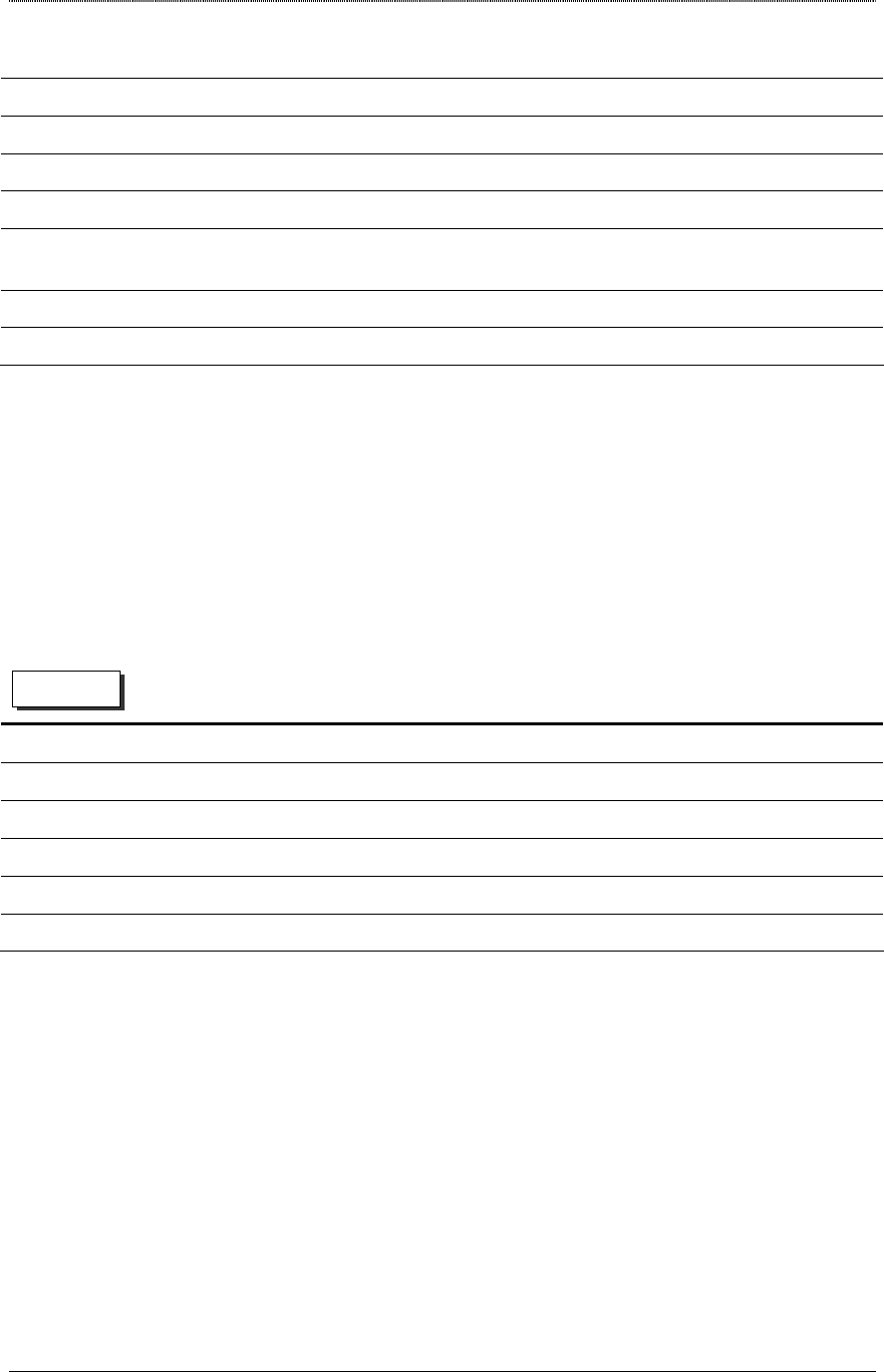
Administration
Dlink DRO-210i User Guide 64
Connection Type
Displays the WAN routing protocol selected (Static, Dynamic or PPPoE).
IP Address
Displays the current WAN IP address.
Subnet Mask
Displays the subnet mask for the WAN IP address.
Default Gateway
Displays the gateway IP address for this interface.
DMZ
DMZ Physical Link
Status
Displays if a cable is plugged in (UP) or out (DOWN) on the DMZ port.
IP Address
Displays the DMZ IP address.
Subnet Mask
Displays the subnet mask for the DMZ IP address.
10.2 Traffic Statistics
The number of packets transmitted, received, errors at each interface can be obtained
through the traffic statistics page. These counters will be reset when the router is
rebooted.
Select Status →
→→
→ Traffic to view Traffic Statistics as explained below.
Traffic Statistics
Interface Name
Displays the interface name.
Received
Displays the number of packets received.
Transmitted
Displays the number of packets transmitted.
Rx-Error
Displays number of error packets received.
Tx-Error
Displays number of error packets transmitted.
Dropped
Displays the number of packets dropped.
10.3 Session Log
The Session Log is used to log and display the sessions created at the router. For
example, sessions will be created when hosts in the LAN accesses applications or
services on the WAN.
Web UI


















