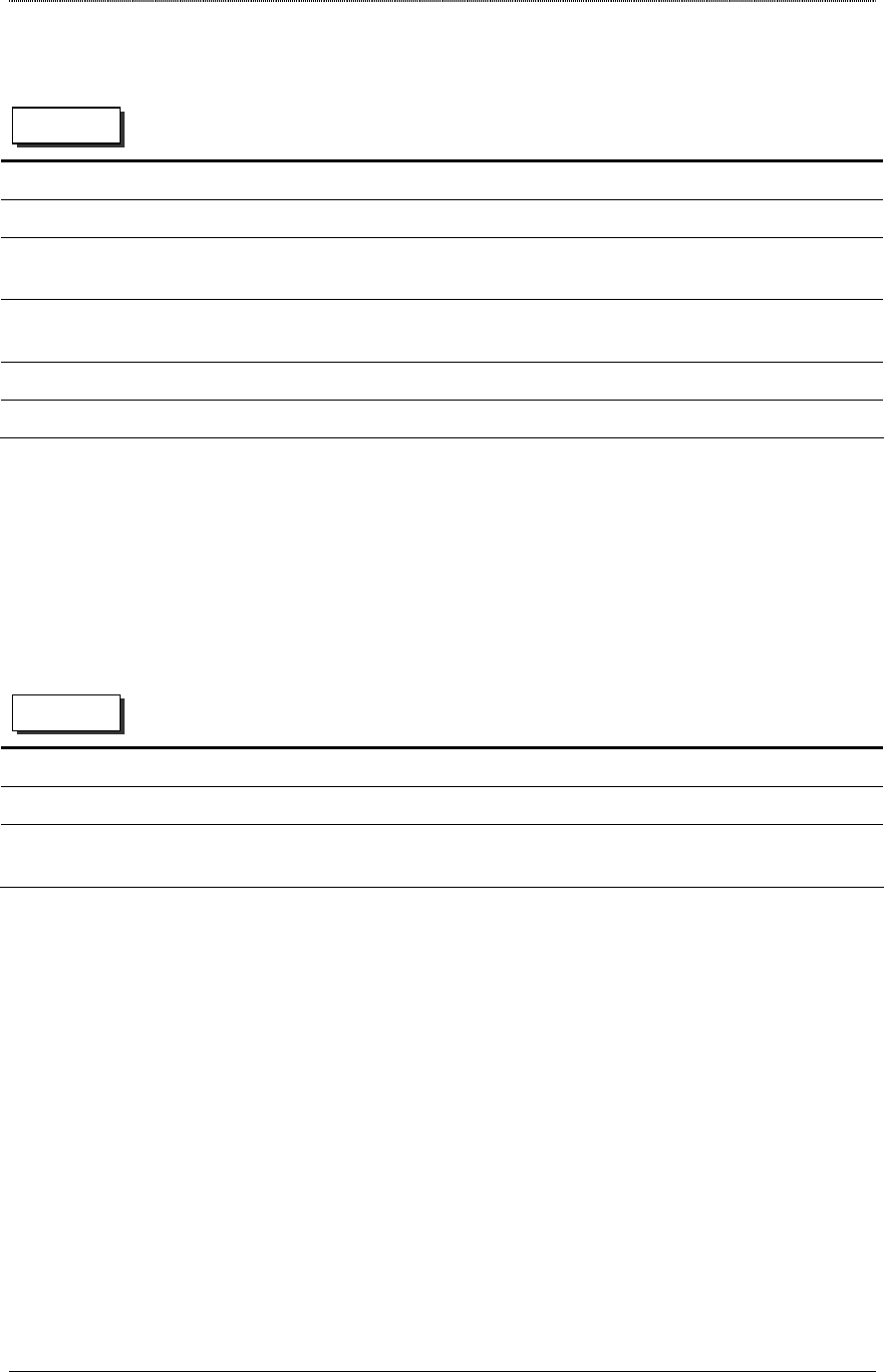
Administration
Dlink DRO-210i User Guide 65
Select Status →
→→
→ Log Tables →
→→
→ Session Log to view Session Log as explained below.
Session Log
Start Time
Displays the starting date and time.
End Time
Displays the ending date and time.
Source: port
Displays the IP address and the TCP/UDP port number of the application
that initiated the session.
Destination: port
Displays the IP address and the TCP/UDP port number of the application
that responded to the session.
Type
Displays the protocol used for the session.
Terminate Reason
Displays the reason for session termination or the current status.
10.4 SysLog
The SysLog feature is used to send the System Logs to a remote server.
Select Misc →
→→
→ SysLog to configure SysLog as explained below.
System Log
Sys-Log Status
Select Enable or Disable to activate or deactivate system logging.
Remote Server
Enter the IP address of the remote server where to send the log messages.
Sys Log level
Select the System Log levels (e.g. Alert, Emergency, and Critical)
according to which System Log files will be generated.
Caution: The router’s performance may be affected if the Log Level is set to Debug
Level.
10.5 Password Change
This page allows the user to change the Password used to control access to the router
configuration.
Web UI
Web UI


















