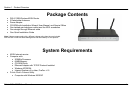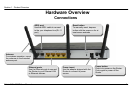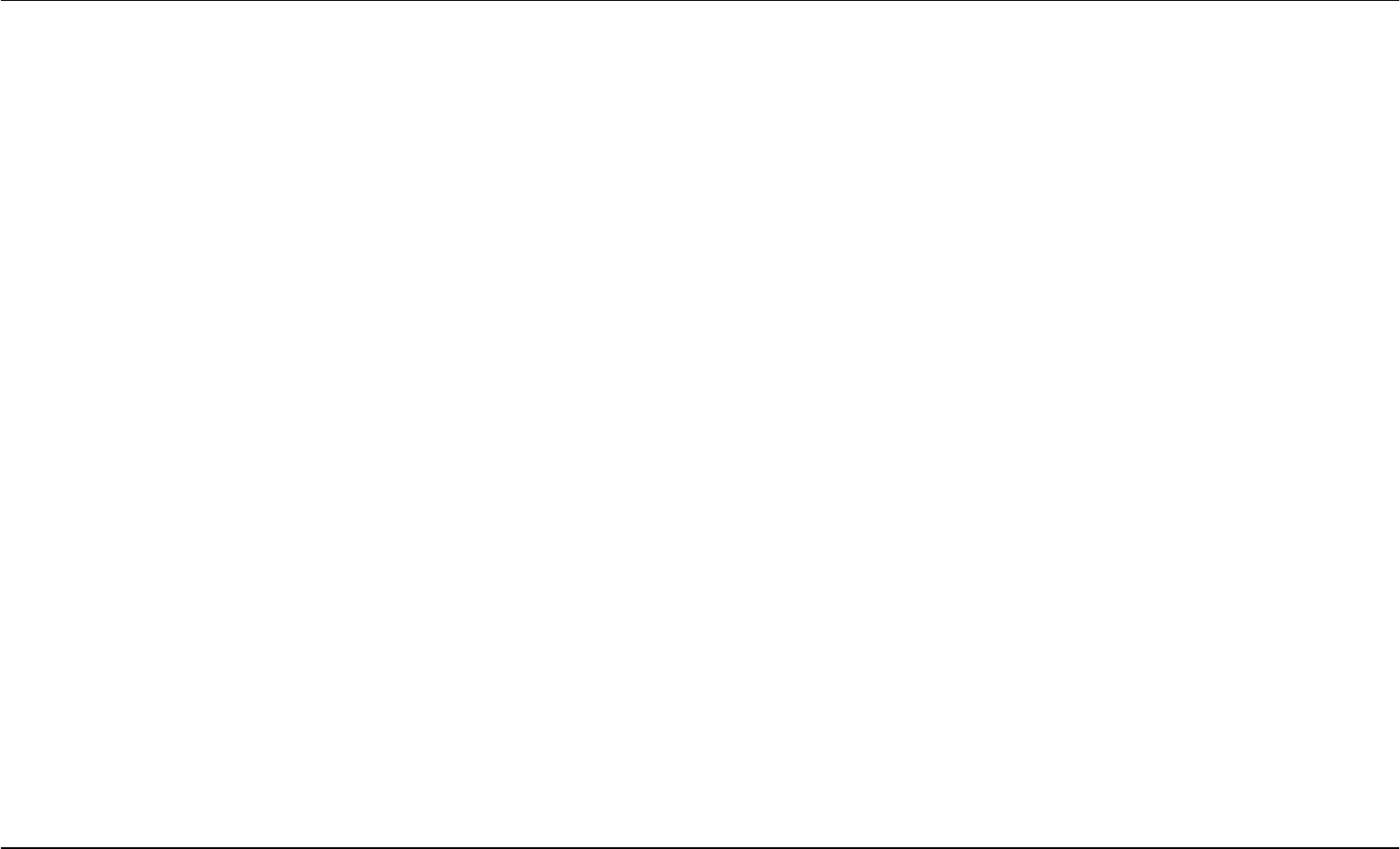
Table of Content
D-Link DSL-2740B User Manual
2
Table of Contents
Product Overview .............................................................4
Package Contents.........................................................4
System Requirements...................................................4
Introduction ...................................................................5
Features ........................................................................6
Hardware Overview.......................................................7
Connections ...............................................................7
LEDs ..........................................................................8
Installation ........................................................................9
Before you Begin...........................................................9
Installation Notes.........................................................10
Information you will need from your ADSL service
provider .......................................................................12
Information you will need about DSL-2740B ...............14
Wireless Installation Considerations ...........................16
Device Installation .......................................................17
Power on Router .........................................................17
Network Connections ..................................................18
Configuration..................................................................20
Web-based Configuration Utility..................................20
SETUP ........................................................................21
WIZARD ...................................................................21
ADSL SETUP...........................................................26
WIRELESS...............................................................28
LAN SETUP.............................................................32
TIME ........................................................................ 34
PARENTAL CONTROL ............................................ 35
LOGOUT..................................................................36
ADVANCED ................................................................37
PORT FORWARDING ............................................. 37
APPLICATION RULES ............................................38
QOS SETUP............................................................39
OUTBOUND IP FILTER...........................................41
INBOUND IP FILTER...............................................42
DNS SETUP ............................................................43
FIREWALL & DMZ ...................................................45
ADVANCED ADSL ................................................... 47
ADVANCED WIRELESS ......................................... 48
ADVANCED LAN.....................................................49
REMOTE MANAGEMENT....................................... 50
MAINTENANCE.......................................................... 51
PASSWORD ............................................................51
SAVE/RESTORE SETTINGS .................................. 52
FIRMWARE UPDATE ..............................................53
Diagnostics .............................................................. 54
SYSTEM LOG .........................................................55
STATUS ......................................................................57
DEVICE STATUS.....................................................57
DHCP CLIENTS.......................................................59
STATISTICS.............................................................60
Troubleshooting .............................................................62