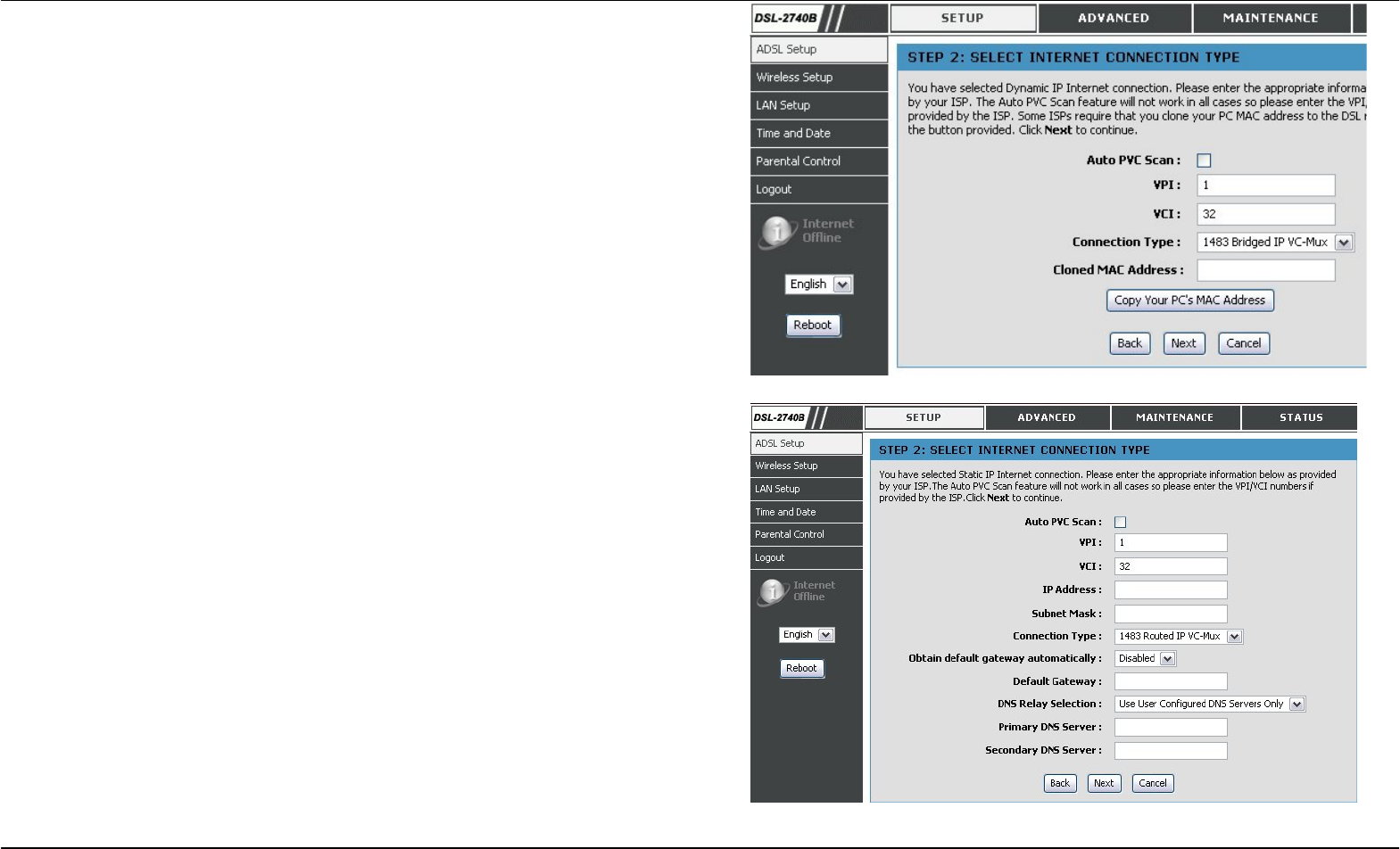
Section 4 - Troubleshooting
D-Link DSL-2740B User Manual
24
Using the Setup Wizard - For Dynamic IP Address connection
Please enter the appropriate information below as provided by your ISP. The
Auto PVC Scan feature will not work in all cases so please enter the VPI/VCI
numbers if provided by the ISP.
Maybe, you have to input your PC MAC address if ISP requires, and you can
click on the button to copy it.
Click on the Next button to go to the next Setup Wizard window.
Using the Setup Wizard - For Static IP Address connection
Please enter the appropriate information below as provided by your ISP. The
Auto PVC Scan feature will not work in all cases so please enter the VPI/VCI
numbers if provided by the ISP.
Please input the correct IP address, Subnet Mask, Default Gateway and
DNS information. Note: Should you select to leave default Gateway and
DNS information blank, they should be automatically generated.
Click on the Next button to go to the next Setup Wizard window.


















