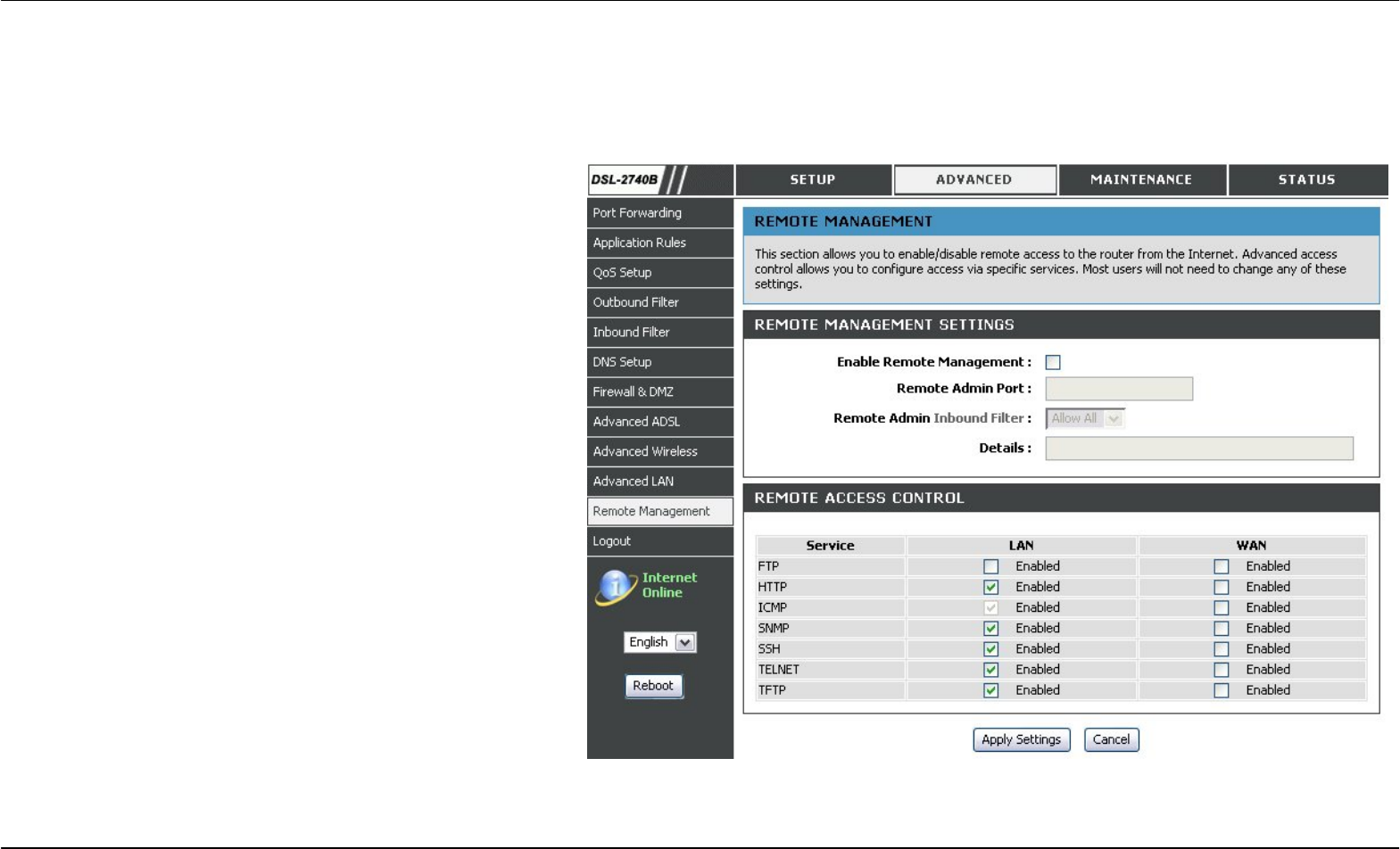
Section 4 - Troubleshooting
D-Link DSL-2740B User Manual
50
REMOTE MANAGEMENT
This section allows you to enable/disable remote access to the router from the Internet. Remote access control allows you to configure access via
specific services. Most users will not need to change any of these settings.
To access the REMOTE MANAGEMENT setting window, click on the Remote Management button under the ADVANCED tab.
REMOTE MANAGEMENT SETTINGS
Check the Enable Remote Management box to enable the
remote management.
Input the Remote Admin Port listened by the web UI for the
remote PC to browse.
Select the Remote Admin Inbound Filter to filter the
remote PCs who want to use remote management.
REMOTE ACCESS CONTROL
Select the management services which you want to
enable/disable on your LAN/WAN interface.
Click on the Apply Setting button to apply settings.
Notice If you disable HTTP service, you’ll not be able to
access the router’s configuration window permanently.


















