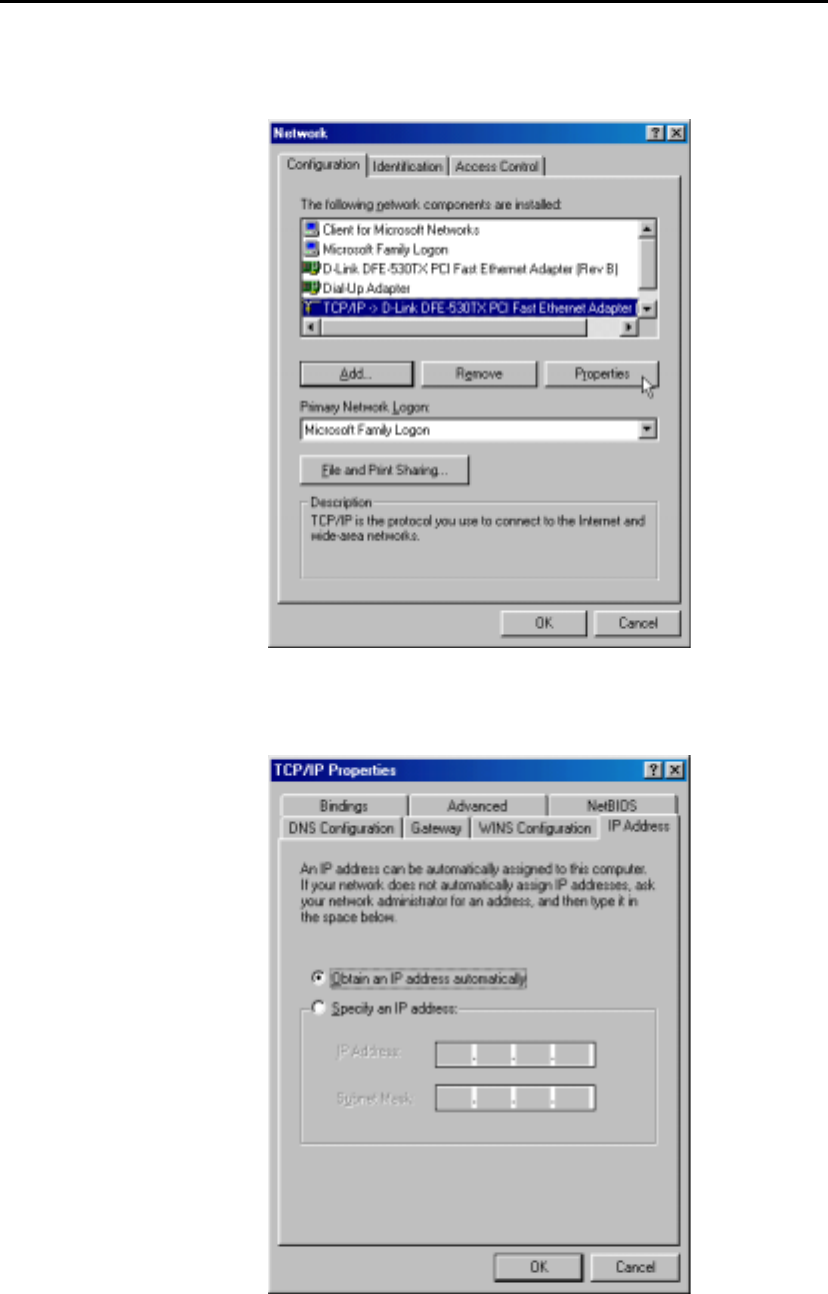
DSL-510 ADSL Router User’s Guide
16
3. In the Network windows appears. Select the
Configuration
tab, select
TCP/IP
protocol line that has been associated
with your network card/adapter and then click
Properties
.
4. In the TCP/IP Properties
windows appear, then choose the
IP Address
tab, click the
Obtain and IP automatically
option. Click
OK
to confirm and save your changes.


















