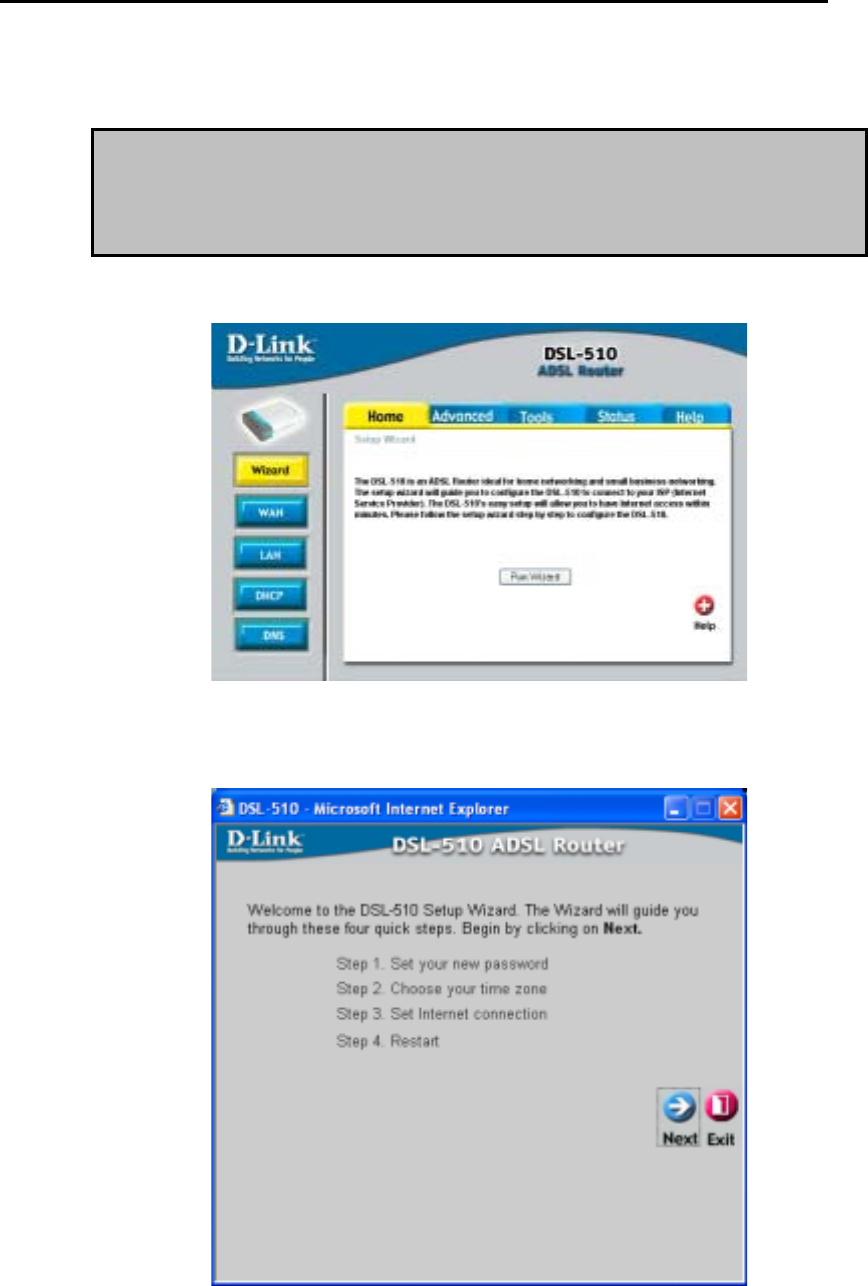
DSL-510 ADSL Router User’s Guide
19
Using the Configuration Wizard
1. Once you have logged in, the Home screen will appear. Click Run Wizard button.
2. The Setup Wizard screen will appear. Follow the Wizard step by step to quickly configure the DSL-510. Click Next
button.
Check your IP supplier information.
If you are unsure of which setting to select, please contact your Internet
Service Provider.


















