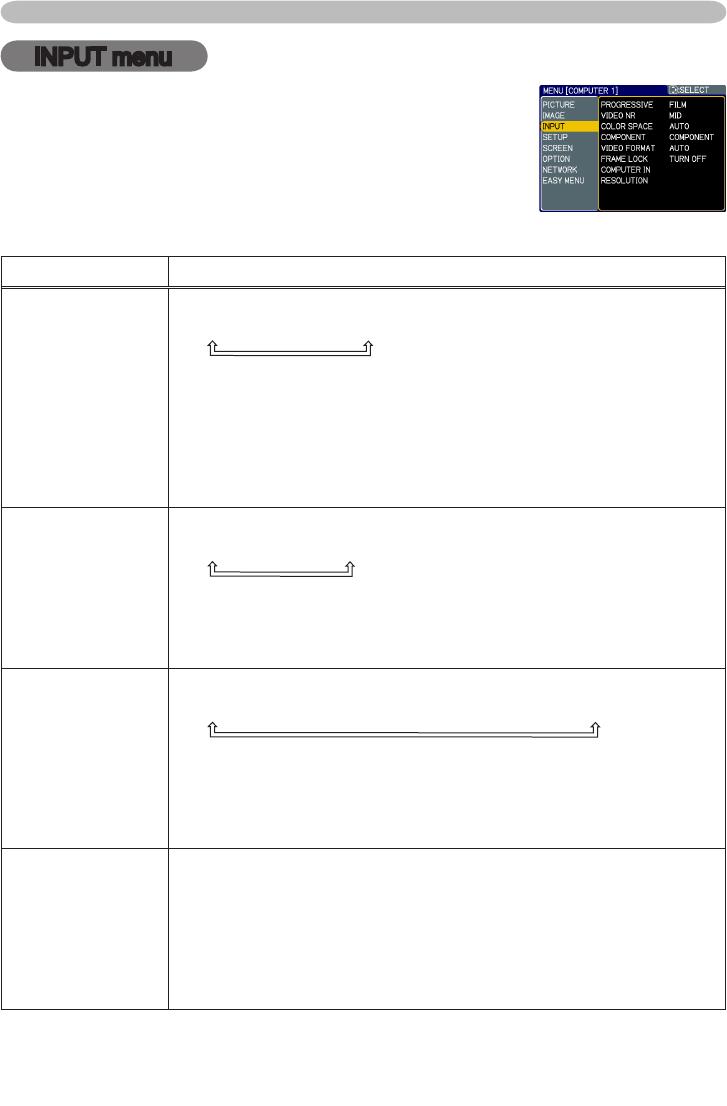
31
INPUT menu
INPUT menu
Item Description
PROGRESSIVE
Using the ▲/▼ buttons switches the progress mode.
TV
ó
FILM
ó
TURN OFF
• This function is performed only for an interlaced signal of a video,
s-video or component video of 525i (480i) or 625i (576i) signal.
• When TV or FILM is selected, the screen image will be sharp.
FILM adapts to the 2-3 Pull-Down conversion system. But these
may cause a certain defect (for example, jagged line) of the picture
for a quick moving object. In such a case, please select TURN OFF,
even though the screen image may lose the sharpness.
VIDEO NR
Using the ▲/▼ buttons switches the noise reduction mode.
HIGH
ó
MID
ó
LOW
• This function performs only for a video, s-video or component
video of 525i(480i) or 625i(576i) signal.
• When this function is excessive, it may cause a certain
degradation of the picture.
COLOR SPACE
Using the ▲/▼ buttons switches the mode for color space.
AUTO
ó
RGB
ó
SMPTE240
ó
REC709
ó
REC601
• This item can be selected only for a computer signal or component
video signal except SCART RGB signal.
• The AUTO mode automatically selects the optimum mode.
• The AUTO operation may not work well at some signals. In such a
case, it might be good to select a suitable mode except AUTO.
COMPONENT
Using the ▲/▼ buttons switches the function of the COMPONENT
(Y, Cb/Pb, Cr/Pr) port.
COMPONENT
ó
SCART RGB
When the SCART RGB is selected, COMPONENT (Y, Cb/Pb, Cr/
Pr) and VIDEO ports will function as a SCART RGB port. A SCART
cable is required for a SCART RGB input to the projector. For your
reference, see the TECHNICAL part.
From the INPUT menu, items shown in the table below can
be performed.
Select an item using the ▲/▼ cursor buttons, and press
the ► cursor button or ENTER button to execute the item.
Then perform it according to the following table.
(continued on next page)


















